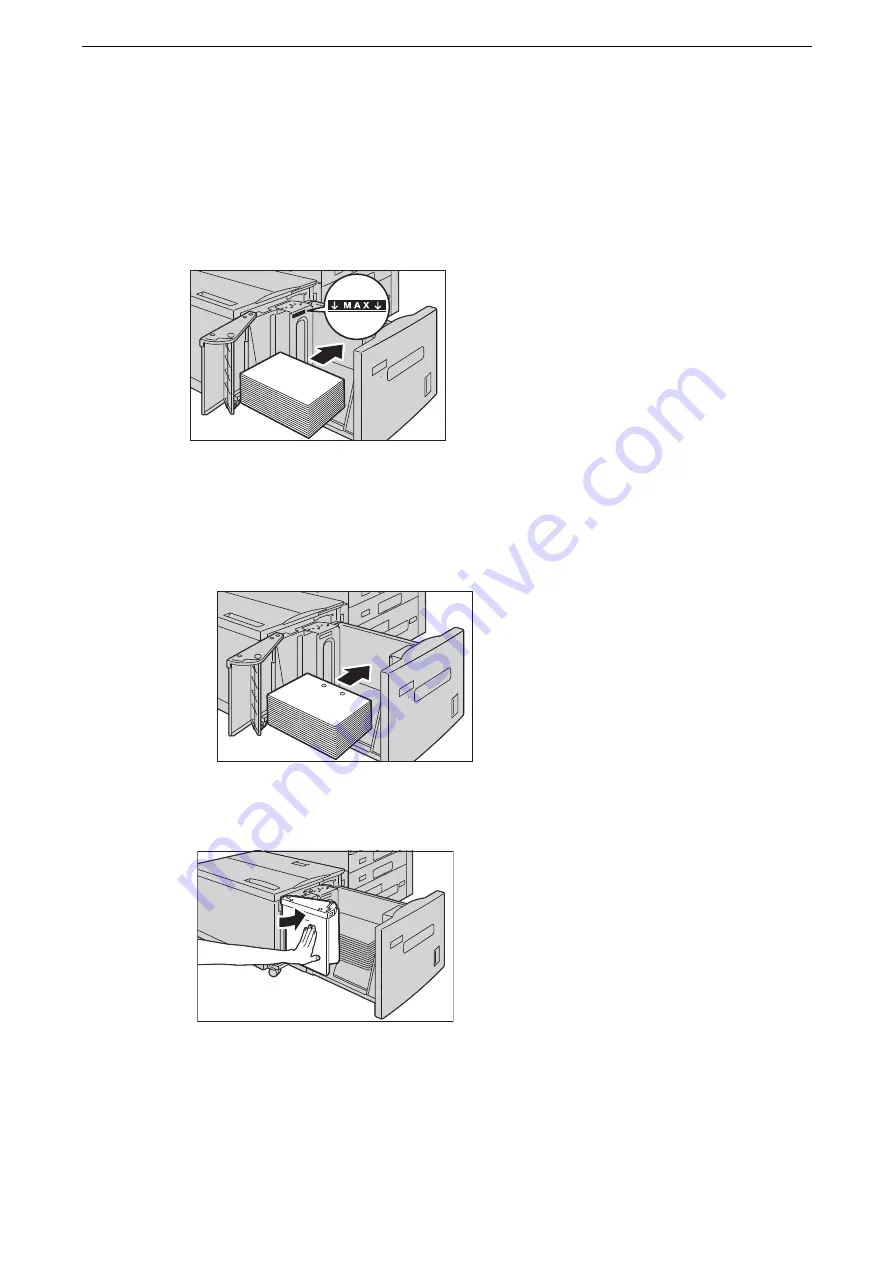
3 Paper and Other Media
74
Important
z
Adjust the end guide correctly to the size of the paper. If the end guide is not adjusted correctly, the device
cannot feed the paper properly, resulting in paper jams.
Note
z
The slot on the left of 8.5" is not used.
4
Load and align the edge of the paper against the right edge of the tray with the side to be
copied or printed on facing down.
Important
z
Do not load paper above the maximum fill line ("MAX" in the figure). It may cause paper jams or device
malfunction.
Note
z
When using punched paper, load the punched paper as shown in the illustration.
5
Close the end guide securely.
6
Push the tray in gently until it stops.
Important
z
When pushing the paper tray in, do it slowly. If the tray is pushed with too much force, it may cause device
malfunction.
Содержание ApeosPort-VII C5588
Страница 7: ...1 1Before Using the Device ...
Страница 21: ...Safety Notes 21 ...
Страница 29: ...2 2Product Overview ...
Страница 57: ...3 3Paper and Other Media ...
Страница 92: ...3 Paper and Other Media 92 ...
Страница 93: ...4 4Original Documents ...
Страница 99: ...5 5Basic Operations ...
Страница 104: ...5 Basic Operations 104 4 Select Delete ...
Страница 110: ...5 Basic Operations 110 4 Select Delete ...
Страница 112: ...5 Basic Operations 112 Note z WSD stands for Web Services on Devices ...
Страница 121: ...6 6Maintenance ...
Страница 151: ...7 7Problem Solving ...
Страница 239: ...Stapler Faults 239 5 Push the staple cartridge in the unit 6 Return the unit to its original position 7 Close the cover ...
Страница 246: ...7 Problem Solving 246 ...






























