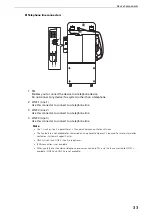Device Components
37
8 Booklet tray (Right-Bottom Output Tray)
Bound booklets are delivered here.
9 Finisher front door
Open this door to clear paper or staple jams, replace staples, or discard punch scraps.
10 Booklet unit
This unit is for folding outputs in half and stapling the folded outputs.
11 Booklet staple cartridge
Two staple cartridges for booklet creation. Take out the cartridges when clearing stapled
jams, or when replacing them with new ones.
12 Tri-fold output tray (Envelope Folder Tray)
Tri-folded outputs are delivered here.
13 Folder Unit front door
Open this door to clear paper jams.
Note
z
The 10-bin output device is optional. In this guide, “C3 Finisher with Booklet Maker + 10-bin output device” is
referred to as the "finisher".
Finisher D6 with Booklet Maker (optional) and Folder Unit CD2 (optional)
1 Error lamp
If a paper jam occurs, the lamp of the jammed location lights up. If the priority device lamp
is blinking, first clear the paper jam.
2 Output tray (Right-Top Output Tray)
Outputs the paper.
3 Finisher tray (Right-Middle Output Tray)
Outputs the paper.
1
2
13
3
4
5
6
7
8
9
10
11
12
Содержание ApeosPort-VII C5588
Страница 7: ...1 1Before Using the Device ...
Страница 21: ...Safety Notes 21 ...
Страница 29: ...2 2Product Overview ...
Страница 57: ...3 3Paper and Other Media ...
Страница 92: ...3 Paper and Other Media 92 ...
Страница 93: ...4 4Original Documents ...
Страница 99: ...5 5Basic Operations ...
Страница 104: ...5 Basic Operations 104 4 Select Delete ...
Страница 110: ...5 Basic Operations 110 4 Select Delete ...
Страница 112: ...5 Basic Operations 112 Note z WSD stands for Web Services on Devices ...
Страница 121: ...6 6Maintenance ...
Страница 151: ...7 7Problem Solving ...
Страница 239: ...Stapler Faults 239 5 Push the staple cartridge in the unit 6 Return the unit to its original position 7 Close the cover ...
Страница 246: ...7 Problem Solving 246 ...