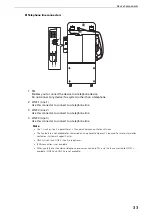2 Product Overview
42
High Capacity Feeder B1-S (optional)
1 Tray 5 (Bypass)
Used for loading non-standard paper, such as thick-stock paper and other special media,
that cannot be loaded in Trays 1 to 4, 6.
2 Tray 5 (Bypass) top cover
Open this cover to clear paper jams.
3 Error lamp
If a paper jam occurs, the lamp of the jammed location lights up. If the priority device lamp
is blinking, first clear the paper jam.
4 Front door of the High Capacity Feeder
Open this door to clear paper jams. This unit conveys paper supplied from Tray 6 or Tray 5
(Bypass) to the device.
5 Consumable storage space
Store consumables and paper here.
6 Tray 6
Load paper here.
7 Ground fault interrupter
Automatically shuts off electricity in the event of current leakage.
1
2
4
3
5
6
7
Содержание ApeosPort-VII C5588
Страница 7: ...1 1Before Using the Device ...
Страница 21: ...Safety Notes 21 ...
Страница 29: ...2 2Product Overview ...
Страница 57: ...3 3Paper and Other Media ...
Страница 92: ...3 Paper and Other Media 92 ...
Страница 93: ...4 4Original Documents ...
Страница 99: ...5 5Basic Operations ...
Страница 104: ...5 Basic Operations 104 4 Select Delete ...
Страница 110: ...5 Basic Operations 110 4 Select Delete ...
Страница 112: ...5 Basic Operations 112 Note z WSD stands for Web Services on Devices ...
Страница 121: ...6 6Maintenance ...
Страница 151: ...7 7Problem Solving ...
Страница 239: ...Stapler Faults 239 5 Push the staple cartridge in the unit 6 Return the unit to its original position 7 Close the cover ...
Страница 246: ...7 Problem Solving 246 ...