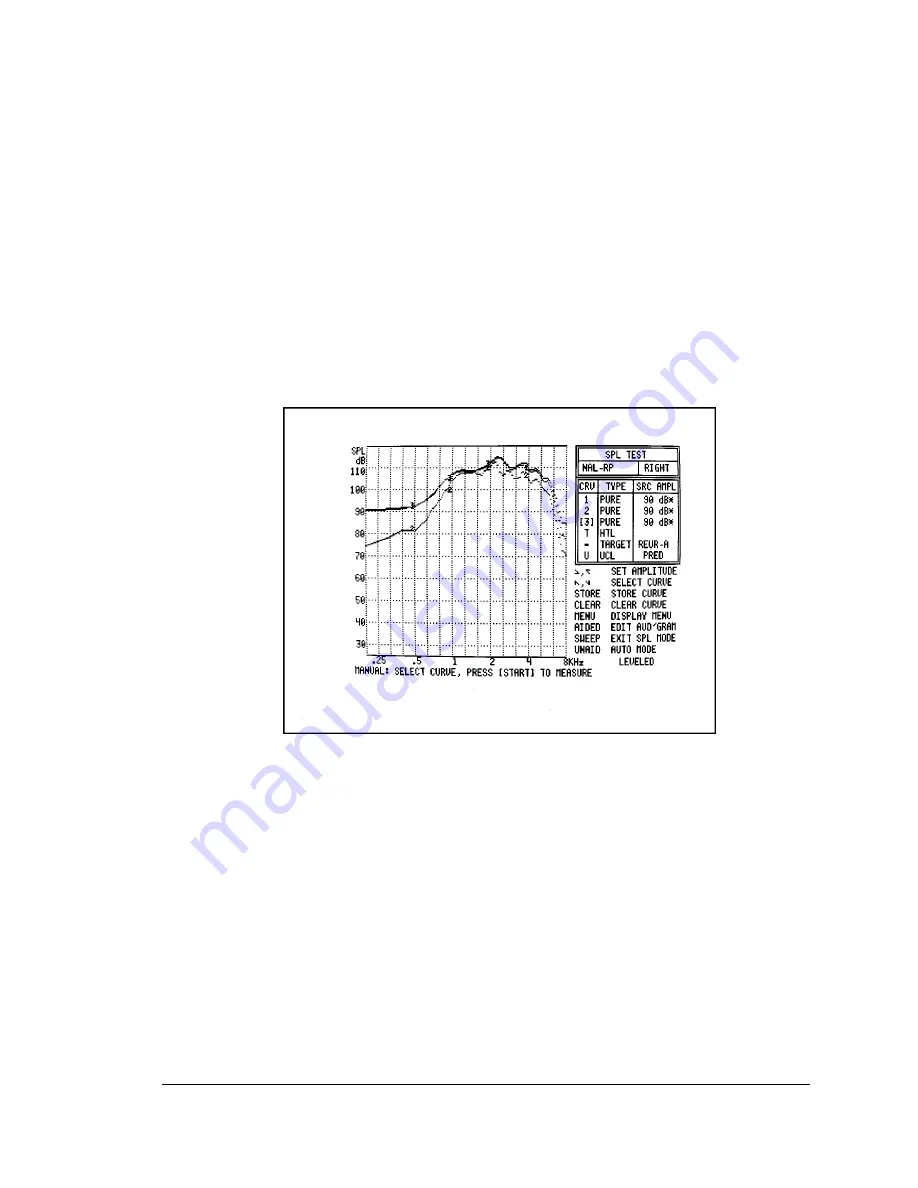
57
Section 2: RealEar evaluation with FM system
2.3.9 Test environmental mic with high-level input—REF90
1. Set up the equipment as described in Section 2.1.3 of this guide for real-ear testing of
environmental microphones. Make sure to level the sound field speaker.
2.
Press [
∨
] to select CRV 3.
3. Use [<, >] to adjust the source level of CRV 3 to 90 dB SPL.
4. Press [START/STOP] to take the measurement.
5. This response curve will be referred to as REF90, or the Real-Ear FM and
Environmental Response with 90 dB SPL input to the environmental microphone.
See Figure 2.3.9.
6. Compare RHA90 (CRV 1), RFE90 (CRV 2), and REF90 (CRV 3). All three responses
should match.
Figure 2.3.9
Comparison of RHA90 (CRV 1),
RFE90 (CRV 2), and REF90 (CRV 3)


















