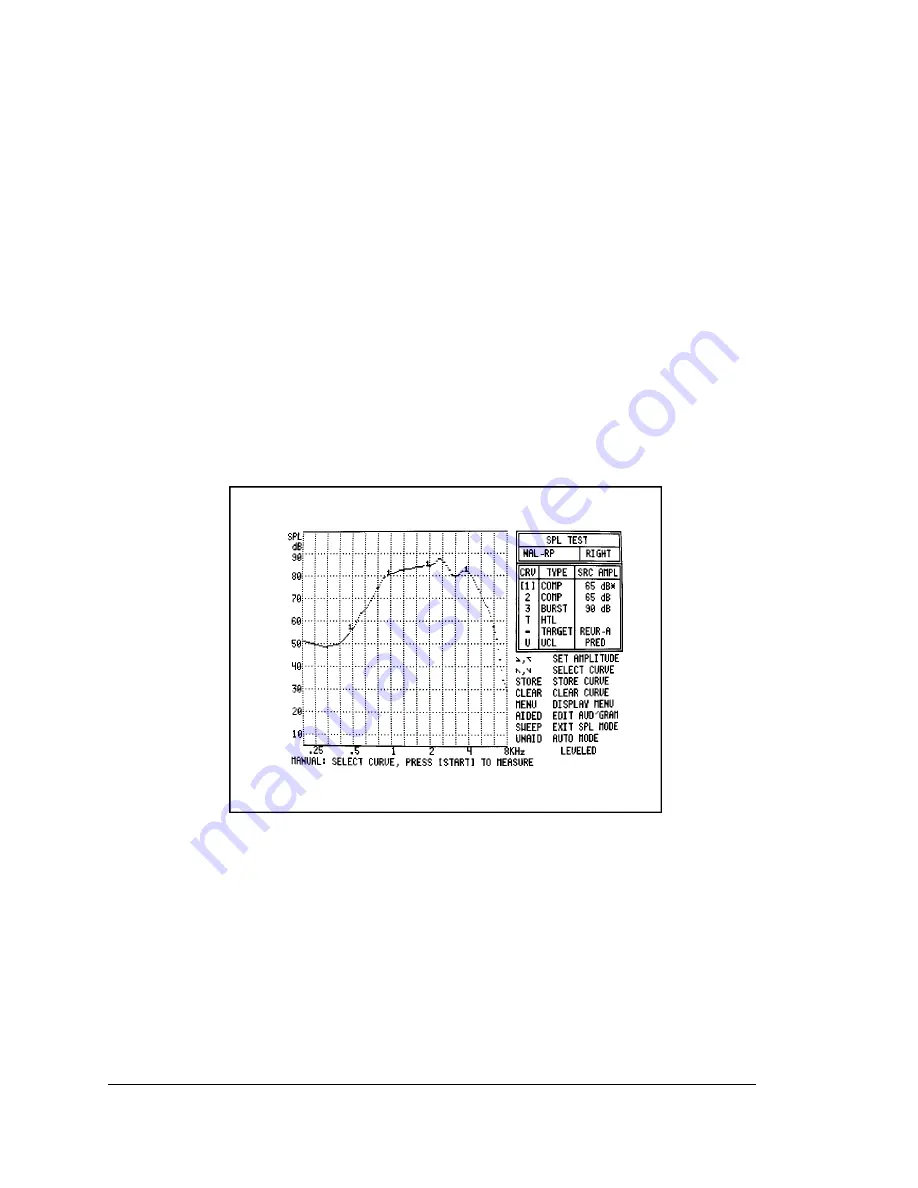
46
Testing FM Systems with FONIX 6500-CX Analyzers
2.2 Testing FM-Only
This section contains a description of the four different real-ear measurements of FM systems
when the client primarily uses the system in FM-only mode. These measurements are:
•
RHA65: real-ear typical response of the aid
•
RFM80: real-ear typical response of the FM transmitter/receiver
•
RHA90: real-ear saturation response of the aid
•
RFM90: real-ear saturation response of the FM transmitter/receiver
2.2.1 Test aid with typical input — RHA65
1. Press [START/STOP] on the remote module or [PROBE] on the main module to
enter Real-ear Mode.
2. Follow the instructions in Section 2.1.1 to level the sound field speaker and ready the
client for a real-ear measurement.
3. Press
[MENU].
Figure 2.2.1
RHA65—hearing aid response at 65 dB SPL
4. Highlight [CREATE TARGET] using [
∨
,
∧
].
5. Select [SPL TARGET] using [<, >].
6. Press [START/STOP] twice. This will open the SPL Test Screen.
7. Make sure that the bottom left corner of your screen says MANUAL. If it says
AUTO, press [UNAIDED] to change it to MANUAL.





























