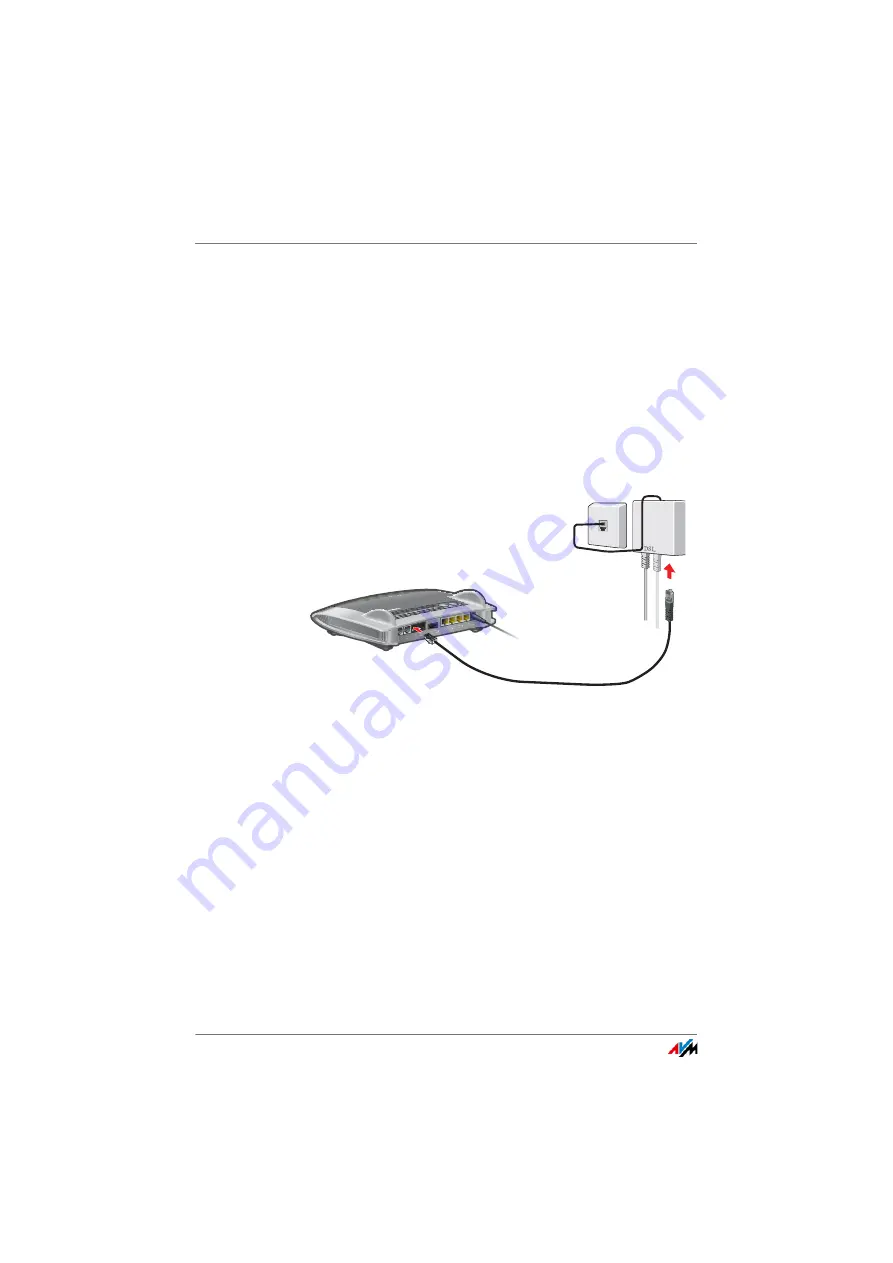
Connecting to the Landline
FRITZ!Box 7369
27
Once you have connected a computer to the FRITZ!Box, you
can configure the Internet connection, see
Connection over : FRITZ!Box as a Router
.
4.3
Connecting to the Landline
You can connect the FRITZ!Box with an analog telephone line.
An analog telephone line is a landline with one telephone
number.
Connecting the FRITZ!Box
1.
Insert one end of the telephone cable into the socket on
the FRITZ!Box labeled “PSTN”.
2.
Insert the other end of the cable into the telephone
socket on your DSL splitter.
The FRITZ!Box is connected with the analog telephone line.
DSL 1
DSL 1
DSL 2
2
DSL 2
PSTN
PSTN
Phone
Phone
LAN
1
LAN 1
USB/e
SATA
USB/eSA
TA
LAN 2
LAN 2
LAN
3
LAN 3
LA
N4
LAN 4
Power
Power
WLA
N
DEC
T
Info
WLAN
Fixed Line
Internet
Power/DSLL
















































