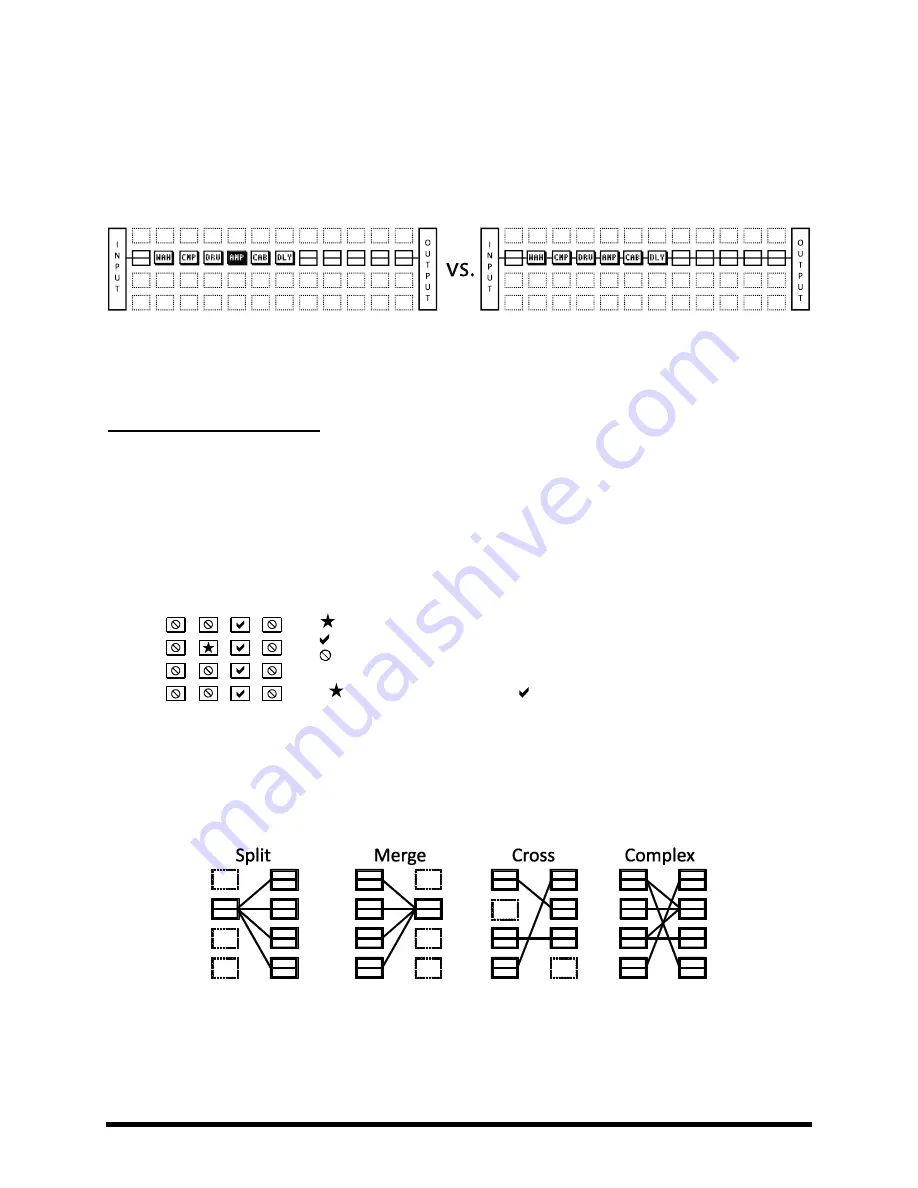
BASIC OPERATION AND EDITING
Doc v15XL
18
Doc v15XL
Connector “Cables”
4.3.3
As mentioned above, the INPUT must be connected to the OUTPUT for signal to pass through the grid. Blocks
(including shunts) create the components of a chain, but
need to be connected to one another
for signal to flow.
This is done using routing
connectors
, commonly referred to as “cables.”
See the difference above?
The illustration shows two otherwise identical presets shown WITH and WITHOUT
connector cables between the blocks. The one on the LEFT would produce NO SOUND as nothing is connected!
If a preset is unexpectedly silent, inspect it carefully for one or more missing cables.
The Rules of Axe-Fx II Cables
No cables = No sound. Even one missing link will break the entire chain.
Signal always flows from LEFT to RIGHT.
A cable MUST originate from a BLOCK or a SHUNT. Empty locations are not viable origins.
If you try to connect to an EMPTY location, a SHUNT will be created there.
You can ONLY connect to blocks in the next column on the right.
The
represents the origin of a connector cable.
The shows valid possible destinations.
The shows destinations that are unavailable/illegal.
Any columns farther left or right would also be illegal/unavailable.
If the
were in a different ROW, every would still be in the same place.
Cables are created AUTOMATICALLY between the INPUT and any blocks in the first column.
Cables are created AUTOMATICALLY between the OUTPUT and any blocks in the last column.
You may freely SPLIT or MERGE the signal up to four ways at any point. This is sonically transparent and there
is zero risk of inherent phase or other problems in the split/merge itself. CROSSING is also possible.
Cables can CROSS one another without issue. Routings can be as COMPLEX as required.
Содержание Axe-Fx II XL
Страница 1: ......
















































