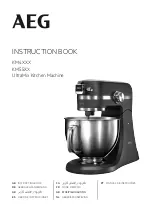Image AnyPlace
User’s Manual 0020D1.01
OSD Menu Level
Level 1
Level 2
Level 3
Level 4
Level 5
Comments
Picture
Position
Horizontal
0 - 400
-
Adjusts the horizontal position
of image (default setting
depends on the input
video/graphics source)
Autosync -
-
-
Automatically centers the
image for graphic inputs
Clock
0 - 200,
100
(default)
-
Adjusts clock sync
Sync
Phase
0 - 100,
50 (default)
-
Adjusts clock phase
Off -
-
Overscan Status
On -
-
Left
0.0 – 10.0
0.0 (default)
-
Sets the percentage of
Overscan on the left edge
Right
0.0 – 10.0
0.0 (default)
-
Sets the percentage of
Overscan on the right edge
Top
0.0 – 10.0
0.0 (default)
-
Sets the percentage of
Overscan on the top edge
Picture
Overscan
Bottom
0.0 – 10.0
0.0 (default)
-
Sets the percentage of
Overscan on the bottom edge
Center -
-
Sets the OSD menu position in
the center of the display
Top Left
-
-
Sets the OSD menu position in
the top left corner of the display
Top Right
-
-
Sets the OSD menu position in
the top right corner of the
display
Bottom Left
-
-
Sets the OSD menu position in
the bottom left corner of the
display
Setup
Menu
Position
Bottom Right
-
-
Sets the OSD menu position in
the bottom right corner of the
display
© Flexible Picture Systems
Page 31 of 49