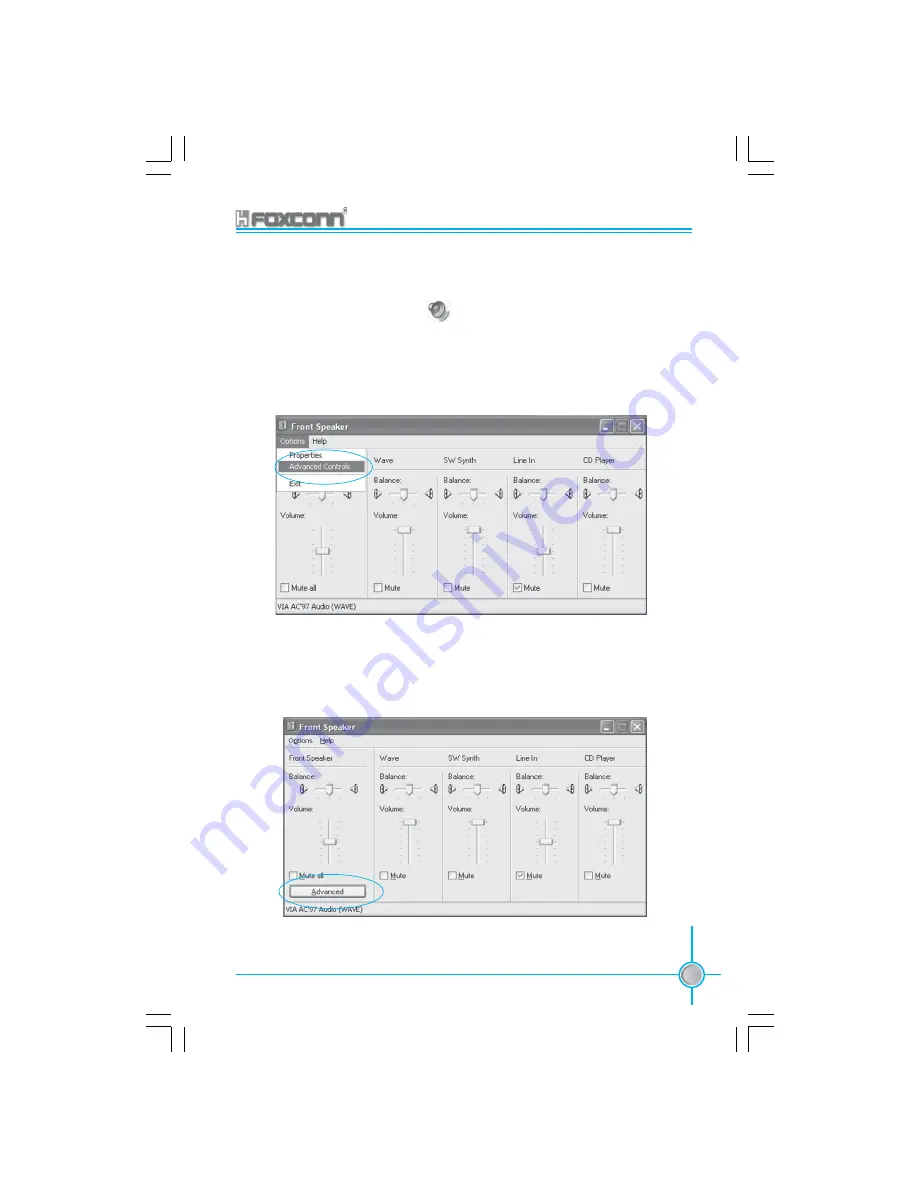
Chapter 4 Driver CD Introduction
77
400M01 Series User Manual
STEP 6.
Left double click
the audio icon
from the windows tray at the bottom of the
screen.
STEP 7.
Click “Advanced Controls” from Options item.
STEP 7.
Click “Advanced ” .
400M01-FOXCONN-V1.0-BIOS-en-030304.p65
2004-3-18, 13:49
77