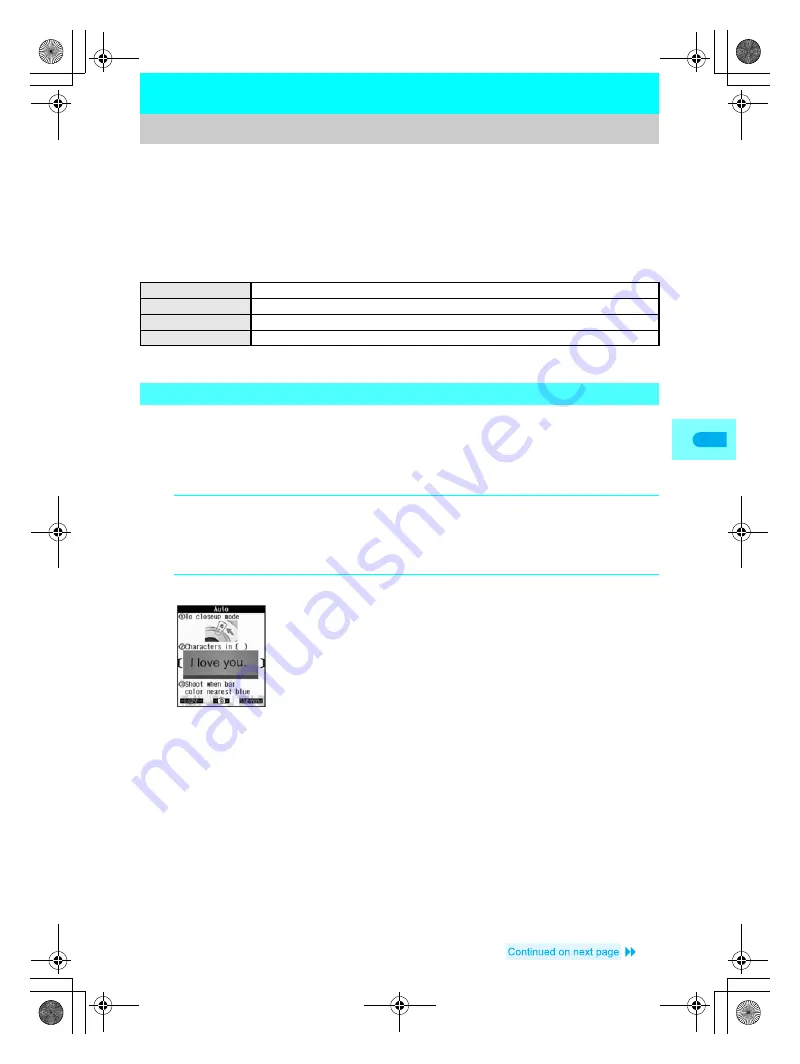
193
Ca
m
e
ra
Shoot printed data such as URLs, mail addresses and phone numbers and convert
into text usable by FOMA terminal.
Use read text to connect to sites or web pages, or send i-mode mail. Use read text to
also make voice/video-phone calls or search for words in a dictionary. Can also be
saved in Phonebook entries and bookmarks.
Text which can be read is shown below. Such as URLs, mail addresses, phone numbers, English words, etc.
are automatically distinguished based on the text. Double-byte text such as kanji and hiragana cannot be
read.
Scan results cannot be saved on miniSD Memory Cards.
Text may not be read correctly due to scratches, dirt, damage, poor print quality, lighting conditions or text size.
Data type (URL, mail address, phone number, English words) is automatically distinguished.
Use functions such as reading text, connecting to i-mode, composing i-mode mail, making
voice/video-phone calls, searching in dictionaries using KEITAIViewer, adding to
phonebook, etc.
When scanning text, move the Closeup switch to
h
and scan the text. (
n
P. 175)
Character Reader (OCR)
Reading Text
URL
Single-byte alphabet, single-byte numbers, single-byte symbols (. - _ : / ~)
Mail address
Single-byte alphabet, single-byte numbers, single-byte symbols (. @ - _ : )
Phone numbers
Single-byte numbers, single-byte symbols (- + P #
*
)
English word
Single-byte alphabet, single-byte numbers, single-byte symbols (- / ? ! @ +
*
' ( ) , . &)
Using Read Text
1
In stand-by, press
t8#
. Or, in still picture shooting screen
(
n
P. 170), press
C13
.
Alternatively, select
;
(Camera)
→
Character reader
from Top menu.
Character reader mode starts.
2
Display text to be read in the center of the screen.
If screen is dark, press
i
[Light] to turn on picture light.
Glossy paper may be difficult to read. Adjust angle so light does not reflect
directly into camera.
Adjust image so that it appears in the center of the frame
〔 〕
. Text near the
sides of the frame may be difficult to scan.
For optimal scan, point the camera straight while maintaining a focal distance of
approximately 10 cm. Keep both the text and FOMA terminal level without
moving them. Viewed text may become small and hard to read. Adjust distance
so the bar on the bottom of the screen turns a deep blue.
Scan up to approximately 60 characters at one time.
To select data type for reading
Press
C2
, select a data type and press
t
.
The default setting is
Auto
.
To read inversed text
Press
C3
, select an Inverse mode type and press
t
.
The default setting is
Automatic
. When text is difficult to read, set to
Normal
or
Reverse text
.
To check Key list
Press
C
, select
#
Key list
and press
t
. Refer to P. 169 for details.
dv22̲e.book Page 193 Monday, February 14, 2005 4:58 PM
Содержание SH700i
Страница 50: ...LMEMO9 48 dv22 e book Page 48 Monday February 14 2005 4 58 PM ...
Страница 92: ...LMEMO9 90 dv22 e book Page 90 Monday February 14 2005 4 58 PM ...
Страница 244: ...LMEMO9 242 dv22 e book Page 242 Monday February 14 2005 4 58 PM ...
Страница 573: ...571 Index Quick Manual Index 572 Quick Manual 580 dv22 e book Page 571 Monday February 14 2005 4 58 PM ...
Страница 581: ...LMEMO9 579 dv22 e book Page 579 Monday February 14 2005 4 58 PM ...






























