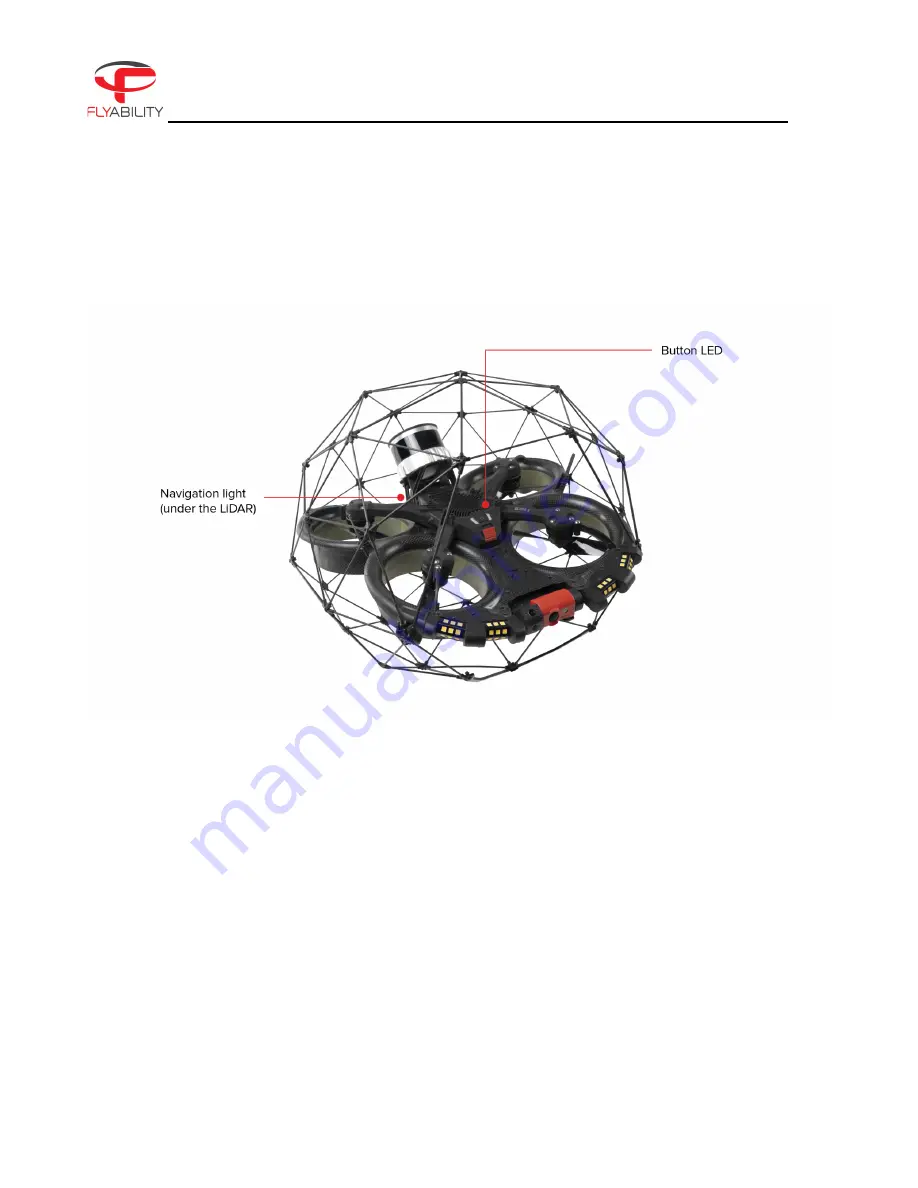
ELIOS 3 User Manual
5.
Drone user interface
Figure 4.10: Drone Button LED & Navigation Lights
5.1.
Button LED & navigation lights
ELIOS 3 comes with navigation light LEDs and button LEDs. These LEDs give information about the status of
the transmitter.
They are located at the front of the drone (where the power button is located), and on the back of the drone.
Here is a description of what each color stands for:
GREEN LED
The operation system is working properly.
RED LED
There is an error. Don’t fly the drone.
ELIOS 3 User Guide
Page 46 of 94
Содержание Elios 3
Страница 27: ...ELIOS 3 User Manual 1 Unlock the battery 2 Remove the battery from the drone ELIOS 3 User Guide Page 27 of 94 ...
Страница 52: ...ELIOS 3 User Manual Figure 6 1 Aircraft Firmware Update ELIOS 3 User Guide Page 52 of 94 ...
Страница 69: ...ELIOS 3 User Manual ELIOS 3 User Guide Page 69 of 94 ...
















































