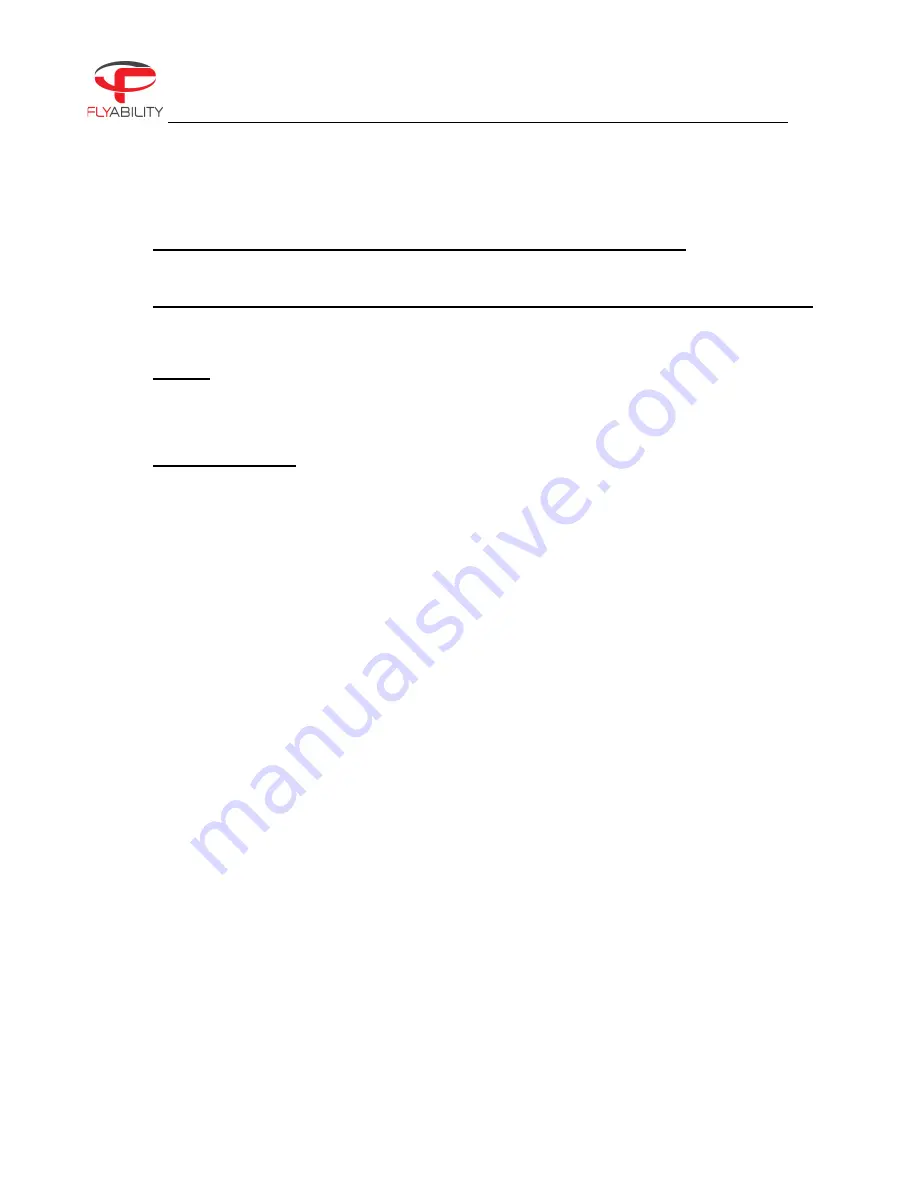
ELIOS 3 User Manual
-
Axi-symmetrical long assets (+10m) with flat surfaces and <2m in diameter: In contexts such as
chimneys, tunnels, or sewers, when confronted with a long symmetrical asset (> +10m) that has a
flat surface, the LiDAR does not perceive movements in the direction of the central axis.
-
Cylindrical assets with flat surfaces or no distinguishable features (>20m diameter and >20m high): If
within the asset there are distinguishable features of the size >20cm, the LiDAR will be able to pick
up those features so long as the asset is thoroughly covered regarding LiDAR data collection while
the drone is in flight.
-
Outdoor (no distinguishable features): When flying outdoors, the ambient light conditions and direct
sunlight on the LiDAR will significantly reduce the measuring range. As for strong winds, the drone
will not drift in winds up to 5m/s (16.4f/s) when flying in ASSIST. Above 5m/s (16.4f/s) the pilot needs to
actively push the sticks to counteract drift. Above 7m/s (23 f/s) wind, even pushing the sticks will not
help and the drone will start to drift away.
-
Dusty environments: Staying too long in a cloud of dust will generate points in the model
representing the dust. Flying fast through the dust so the drone is not in the middle of it ensures
that you will create a nice model and no drift will happen. Also, filtering will get rid of most dust.
Please note that any collision, regardless how strong, will reduce the ability significantly for obtaining a high
quality map with GeoSLAM or other 3D modeling software in post-processing.
2.4.3. Flight time
The flight time of the ELIOS 3 with the LiDAR sensor mounted is 9 minutes in total. Without the LiDAR
sensor mounted, the flight time is 12 minutes and 30 seconds.
The following conditions will deteriorate flight time in general:
-
Flying with a cold battery (< 20°C)
-
Flying with an old battery
-
Flying in high wind conditions and/or at a high speed in SPORT
-
Making many collisions and aggressive maneuvers
-
Flying in very confined spaces
-
Flying with dirty motors and/or damaged propellers
-
Flying at high altitude above sea level
ELIOS 3 User Guide
Page 23 of 94
Содержание Elios 3
Страница 27: ...ELIOS 3 User Manual 1 Unlock the battery 2 Remove the battery from the drone ELIOS 3 User Guide Page 27 of 94 ...
Страница 52: ...ELIOS 3 User Manual Figure 6 1 Aircraft Firmware Update ELIOS 3 User Guide Page 52 of 94 ...
Страница 69: ...ELIOS 3 User Manual ELIOS 3 User Guide Page 69 of 94 ...














































