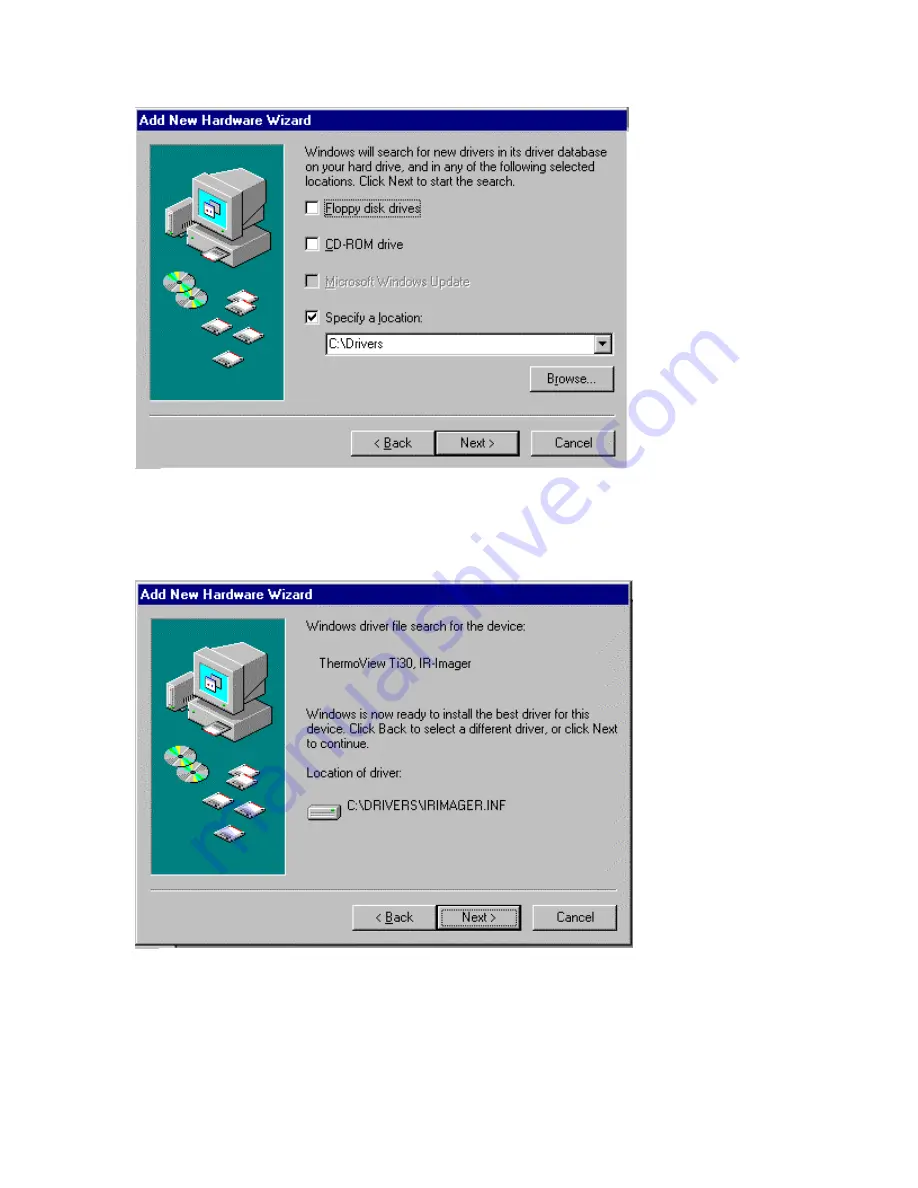
Figure 43. The Add New Hardware Wizard tells you it will search for new drivers,
and asks which location(s) you’d like to search. Make sure that only the “Specify a
location” box is checked, and click “Next”. You will then need to browse to the
appropriate file (C:\Drivers).
Figure 44. The Add New Hardware Wizard tells you it ready to install the driver
Jan 31st, 2005
- 46 -
Содержание Ti30
Страница 4: ...Appendix B Infrared Theory Q A 92 Glossary 96 Jan 31st 2005 4 ...
Страница 25: ...Man Machine Interface Flow Charts Main Loop Jan 31st 2005 25 ...
Страница 26: ...Image Recording Procedure Emissivity Adjustment Procedure Jan 31st 2005 26 ...
Страница 27: ...Reflected Temperature Compensation Adjustment Procedure Recall Images Procedure Jan 31st 2005 27 ...
Страница 38: ...Figure 30 Choose Destination Location Figure 31 Configuring and Installing InsideIR Jan 31st 2005 38 ...
Страница 70: ...Jan 31st 2005 70 ...
Страница 86: ...Jan 31st 2005 86 ...






























