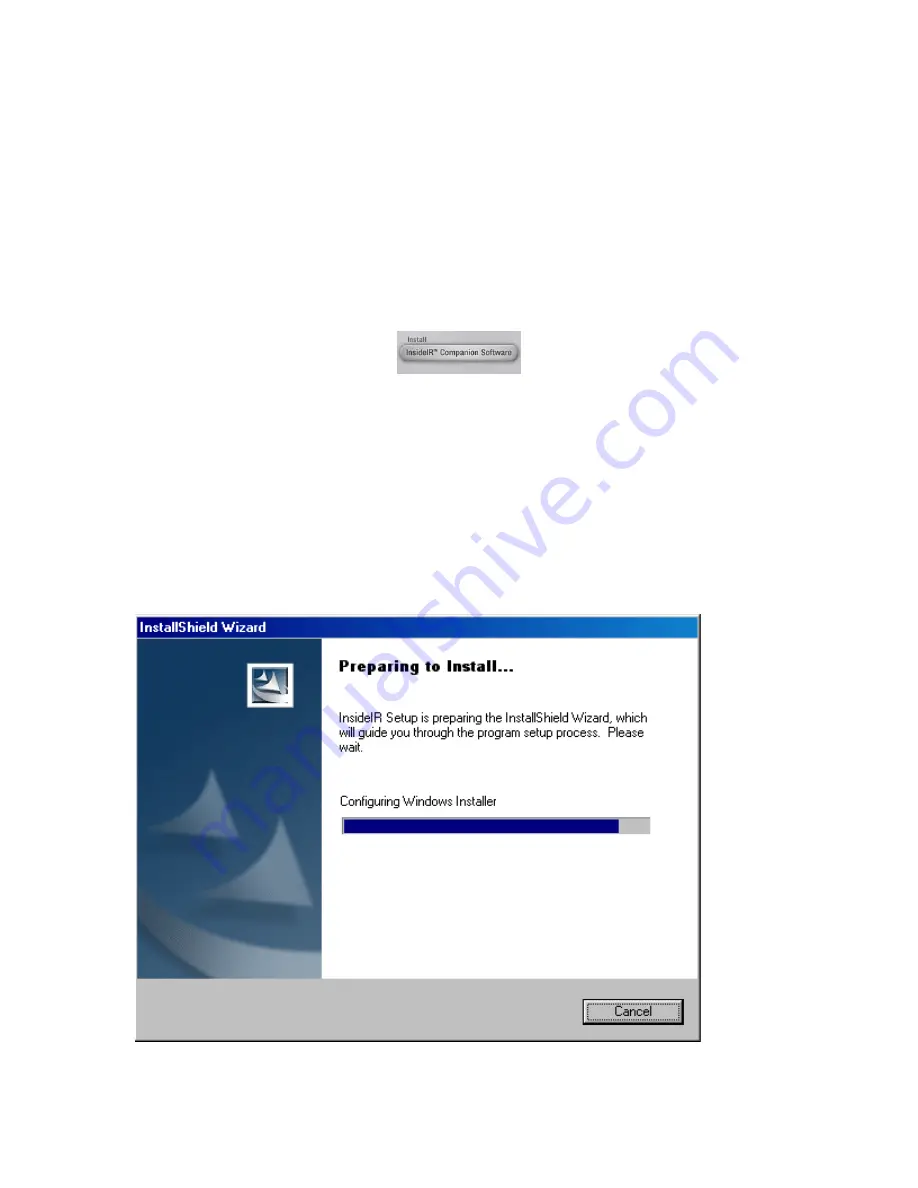
Installing the Software
Before installing the software, make sure you have the version of Internet Explorer 5.01 or
later appropriate to the language/culture settings of the operating system installed on your
computer.
If you have exited your Interactive User's Manual, relaunch it by putting the User's Manual
CD back in your CD-ROM drive. If it doesn’t, browse to your CD ROM drive and double-
click Ti30_CD.exe.. Once the application launches and you've selected your language, click
the
Install InsideIR™ Companion Software
button.
The installation wizard will lead you through the installation process.
Do NOT remove the CD until after you have successfully installed the software, rebooted
the machine, and opened the application.
Please note that you will be asked to install the Microsoft .NET 1.1 Framework and
Microsoft Visual J#.NET Redistributable Package 1.1. This is not optional—you MUST
accept the Microsoft License Agreement in order to assure a successful installation.
See the following figures for details.
Figure 17. Preparing to Install
Jan 31st, 2005
- 31 -
Содержание Ti30
Страница 4: ...Appendix B Infrared Theory Q A 92 Glossary 96 Jan 31st 2005 4 ...
Страница 25: ...Man Machine Interface Flow Charts Main Loop Jan 31st 2005 25 ...
Страница 26: ...Image Recording Procedure Emissivity Adjustment Procedure Jan 31st 2005 26 ...
Страница 27: ...Reflected Temperature Compensation Adjustment Procedure Recall Images Procedure Jan 31st 2005 27 ...
Страница 38: ...Figure 30 Choose Destination Location Figure 31 Configuring and Installing InsideIR Jan 31st 2005 38 ...
Страница 70: ...Jan 31st 2005 70 ...
Страница 86: ...Jan 31st 2005 86 ...






























