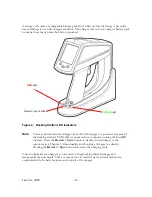© 2005 Fluke Corporation.
The information contained in this document is subject to change without notice.
Fluke and the Fluke logo are registered trademarks and InsideIR are trademarks of Fluke
Corporation. Windows is a registered trademark of Microsoft Corporation in the United States
and/or other countries. Pentium is a registered trademark of Intel Corporation or its subsidiaries
in the United States and other countries. All other trademarks are the property of their respective
holders.
Warranty Information
LIMITED WARRANTY AND LIMITATION OF LIABILITY
This Fluke product will be free from defects in material and workmanship for one year from the
date of purchase. This warranty does not cover fuses, disposable batteries, or damage from
accident, neglect, misuse, alteration, contamination, or abnormal conditions of operation or
handling. Resellers are not authorized to extend any other warranty on Fluke’s behalf. To obtain
service during the warranty period, contact your nearest Fluke authorized service center to obtain
return authorization information, then send the product to that Service Center with a description
of the problem.
THIS WARRANTY IS YOUR ONLY REMEDY. NO OTHER WARRANTIES, SUCH AS
FITNESS FOR A PARTICULAR PURPOSE, ARE EXPRESSED OR IMPLIED. FLUKE IS
NOT LIABLE FOR ANY SPECIAL, INDIRECT, INCIDENTAL OR CONSEQUENTIAL
DAMAGES OR LOSSES, ARISING FROM ANY CAUSE OR THEORY. Since some states or
countries do not allow the exclusion or limitation of an implied warranty or of incidental or
consequential damages, this limitation of liability may not apply to you.
Jan 31st, 2005
- 5 -
Содержание Ti30
Страница 4: ...Appendix B Infrared Theory Q A 92 Glossary 96 Jan 31st 2005 4 ...
Страница 25: ...Man Machine Interface Flow Charts Main Loop Jan 31st 2005 25 ...
Страница 26: ...Image Recording Procedure Emissivity Adjustment Procedure Jan 31st 2005 26 ...
Страница 27: ...Reflected Temperature Compensation Adjustment Procedure Recall Images Procedure Jan 31st 2005 27 ...
Страница 38: ...Figure 30 Choose Destination Location Figure 31 Configuring and Installing InsideIR Jan 31st 2005 38 ...
Страница 70: ...Jan 31st 2005 70 ...
Страница 86: ...Jan 31st 2005 86 ...