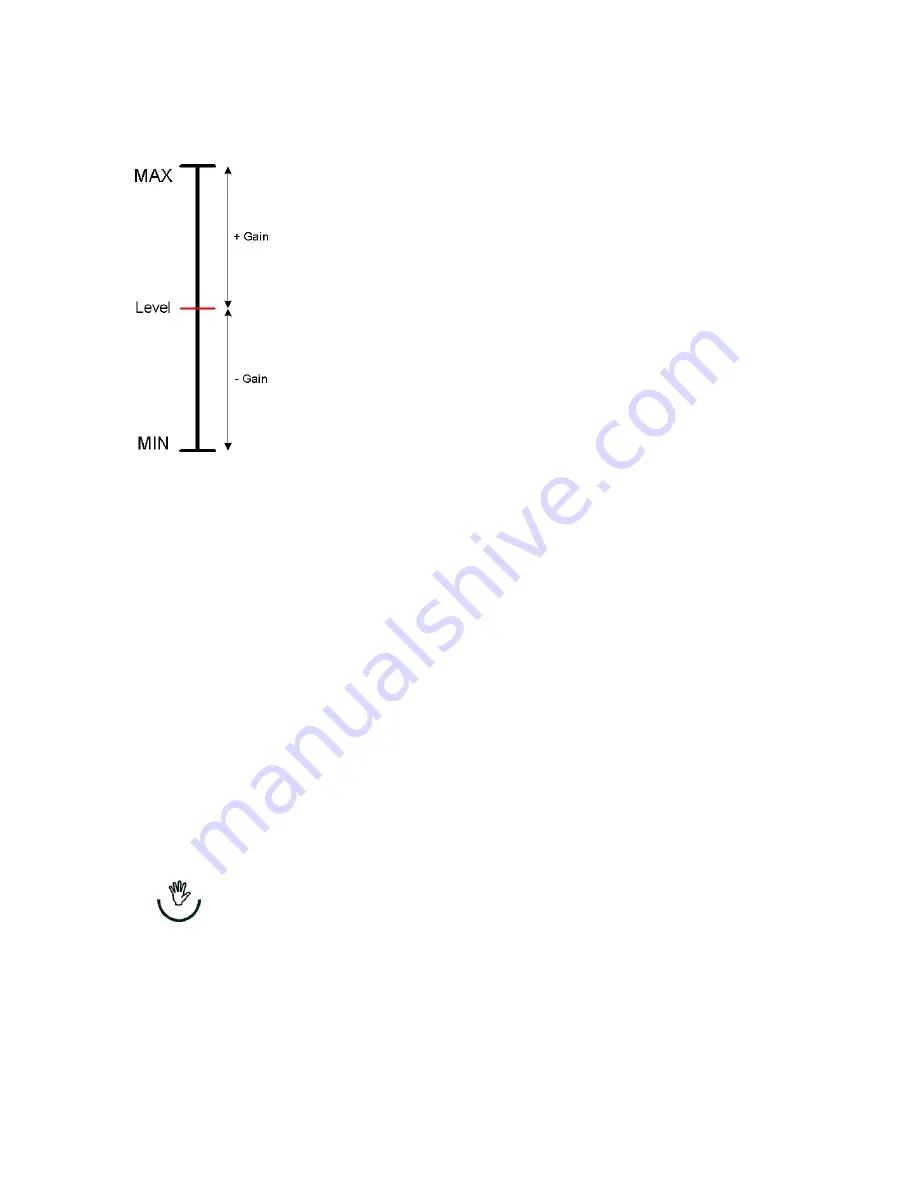
Graphically, it would look like this:
The imager automatically calculates Level and Gain when switched
from
Automatic
to
Manual
or
Semi Automatic
modes, thus
providing a smooth and meaningful transition of the thermal
boundaries of the scene.
Once initially set by the Ti30 imager,
Gain
and
Level
can then be
adjusted by the user in order to accommodate their specific
requirements.
Of course, in practical terms you can’t actually see the values for
Gain and Level. You will adjust
Gain
and
Level
, but you will see
the changes on the MIN and MAX temperature values at each end
of the thermal scale. Since we know how Level and Gain are
calculated by the imager, it is easy to understand how variations in
Gain and Level change the MIN and MAX limit values by solving
the Gain and Level equations for MIN and MAX as follows:
Gain
Level
Max
Gain
Level
Min
+
=
−
=
In summary: you need to adjust
Level
to get close to temperature level you are interested in
and then adjust
Gain
to get you more or less resolution as needed around the desired level.
Tip:
Always begin by selecting the
Automatic
mode.
Automatic
mode will suffice for
most applications. The unit automatically adjusts the image to show the lowest
temperature value present in the thermal scene (MIN) and the highest temperature
value in the scene (MAX), at all times. This mode does not require any other
adjustment (other than properly focusing the unit). Once you are familiar with the
thermal scene you are looking at just press the
Up
button to activate the
Quick
Image Fix
feature, described on the previous pages. When you press the
Up
button the imager fixes the MIN and MAX temperature values, thus allowing a
more stable thermal image for the viewer. The next step is to capture the image for
downloading later. To freeze the image, simply pull the trigger once and then press
the
Up
button to actually save the image.
In
Semi-Automatic
mode the Ti30 imager keeps calculating the MIN limit (lowest
temperature value on the thermal scene) automatically. This mode is recommended when
the user is interested in controlling the resolution around a varying temperature level, thus
saving the user a lot of trouble and time trying to constantly adjust
Level.
The unit keeps
calculating the
MIN
limit (lowest temperature value on the thermal scene) automatically at
Jan 31st, 2005
- 60 -
Содержание Ti30
Страница 4: ...Appendix B Infrared Theory Q A 92 Glossary 96 Jan 31st 2005 4 ...
Страница 25: ...Man Machine Interface Flow Charts Main Loop Jan 31st 2005 25 ...
Страница 26: ...Image Recording Procedure Emissivity Adjustment Procedure Jan 31st 2005 26 ...
Страница 27: ...Reflected Temperature Compensation Adjustment Procedure Recall Images Procedure Jan 31st 2005 27 ...
Страница 38: ...Figure 30 Choose Destination Location Figure 31 Configuring and Installing InsideIR Jan 31st 2005 38 ...
Страница 70: ...Jan 31st 2005 70 ...
Страница 86: ...Jan 31st 2005 86 ...
















































