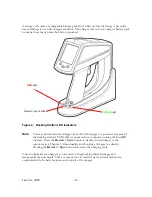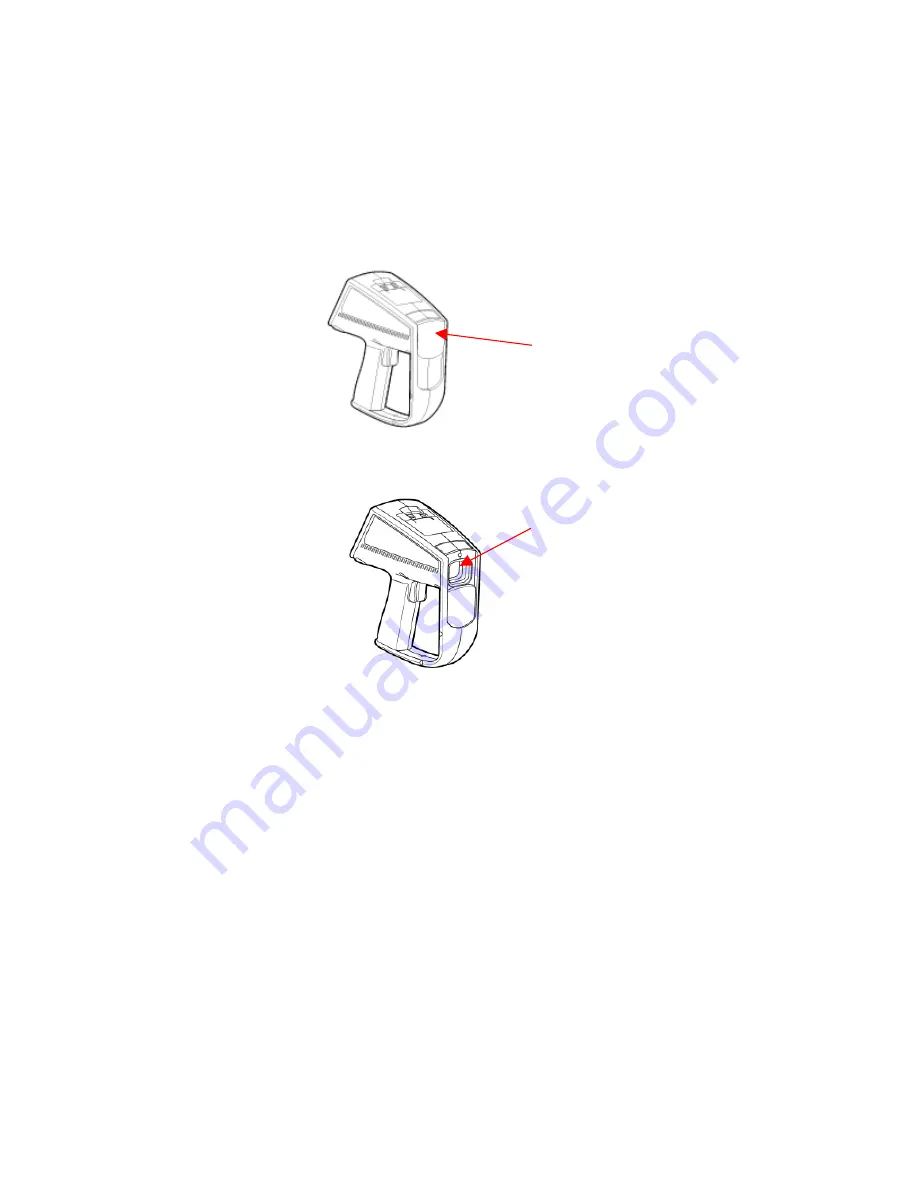
Turning the Unit On
Power is switched on or off by opening or closing the lens door. Sliding down the
lens door turns the imager on (see Figure 6 below). Slide the door up to turn off the
imager.
Open
(Unit
On
)
Closed
(Unit
Off
)
Figure 6. Powering the Ti30 Imager On and Off
Note:
The unit is self-protected against excessive levels of infrared radiation and it will
cause the unit to automatically shut down. If that happens, slide the lens door
closed, wait a minute and slide it open again.
Important:
Always dock the imager in the docking station when not in use. By doing so,
you will assure the batteries will be fully charged when using the rechargeable
battery pack. The imager will not show thermal images or respond to controls
while it is in the docking station.
Displaying Images
The Ti30 imager performs an initial auto-check each time it is activated and then
immediately shows the
Information Screen
. The
Information Screen
displays the
following information about the Ti30 imager unit:
Jan 31st, 2005
- 15 -
Содержание Ti30
Страница 4: ...Appendix B Infrared Theory Q A 92 Glossary 96 Jan 31st 2005 4 ...
Страница 25: ...Man Machine Interface Flow Charts Main Loop Jan 31st 2005 25 ...
Страница 26: ...Image Recording Procedure Emissivity Adjustment Procedure Jan 31st 2005 26 ...
Страница 27: ...Reflected Temperature Compensation Adjustment Procedure Recall Images Procedure Jan 31st 2005 27 ...
Страница 38: ...Figure 30 Choose Destination Location Figure 31 Configuring and Installing InsideIR Jan 31st 2005 38 ...
Страница 70: ...Jan 31st 2005 70 ...
Страница 86: ...Jan 31st 2005 86 ...