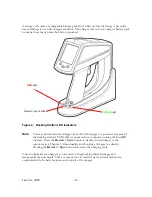Chapter 2 Getting Started
Your Ti30 imager has settings and capabilities that let you customize its operation
for the task at hand. The following section describes each setting on the imager.
Attaching the Wrist Strap
Your Ti30 imager comes with a wrist strap, which can be attached by clipping the
metal part of the strap to the small metal bar at the base of the imager (see Figure 5
below).
Attach wrist strap
Figure 5. Attaching the Wrist Strap
Jan 31st, 2005
- 14 -
Содержание Ti30
Страница 4: ...Appendix B Infrared Theory Q A 92 Glossary 96 Jan 31st 2005 4 ...
Страница 25: ...Man Machine Interface Flow Charts Main Loop Jan 31st 2005 25 ...
Страница 26: ...Image Recording Procedure Emissivity Adjustment Procedure Jan 31st 2005 26 ...
Страница 27: ...Reflected Temperature Compensation Adjustment Procedure Recall Images Procedure Jan 31st 2005 27 ...
Страница 38: ...Figure 30 Choose Destination Location Figure 31 Configuring and Installing InsideIR Jan 31st 2005 38 ...
Страница 70: ...Jan 31st 2005 70 ...
Страница 86: ...Jan 31st 2005 86 ...