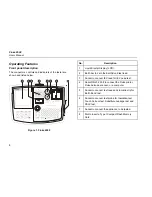Fluke 6500
Users Manual
10
Selecting Fast or Standard Test Mode
In the standard test mode the tester provides help
information during the tests. In the fast mode this
information is bypassed where possible to save test time.
See also ‘Test Modes: Standard or Fast’ on page 16.
To select the fast or standard mode, do the following:
1
SET
UP
Open the set-up menu.
2
Highlight
FAST MODE set
.
3
GO
Open the menu .
4
9 9 9 9
Enter the access code for example 9999
(factory default).
5
GO
Confirm the access code.
6
Select test mode by arrow key
Creating/Editing an Auto-Test Sequence
The tester is provided with factory programmed automatic
test sequences, see page 18. You can create new auto-
test sequences (max. 50), and edit auto-tests you
created.
To create or edit auto-tests, proceed as follows:
1
SET
UP
Open the set-up menu.
2
Highlight
AUTO-TEST setup
.
3
GO
Open the User auto-test setup menu.
4
9 9 9 9
Enter the access code, for example 9999.
5
GO
Accept the access code.
In the next step you must enter a 3-digit test number:
•
Enter a new auto-test number to start creating a user
programmed auto-test from scratch (use numbers
from 100 to 999; the numbers 131-142 & 231-240 are
internally reserved numbers).
•
Enter the number of a factory programmed auto-test
to make a copy of it, edit the copy, and store it as a
new user programmed auto-test. See page 18 for the
factory programmed tests.
•
Enter the number of an existing user-programmed
auto-test to edit the test.
Содержание 6500
Страница 6: ......