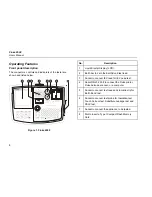Users Manual
Setting Up the Tester: Advanced Functions
13
Locking and Unlocking Manual Tests
To unlock/lock manual tests you need your access code
(factory default 9999).
Do the following:
1
SET
UP
Open the set-up menu.
2
Highlight
MANUAL TEST lock
.
3
GO
Open the next menu and follow the screen
instructions.
Setting the Serial Port Communications Speed
The tester communications speed (baud rate) must
correspond to the communications speed of the
connected printer, barcode scanner, or computer.
To set the communications speed, do the following:
1
SET
UP
Open the set-up menu.
2
Highlight
COMMS RATE set
.
3
GO
Open the Serial port baud rate menu and
follow the screen instructions.
The Fluke 6500, SP1000 printer, SPScan15 barcode
scanner and Fluke PowerPAT PLUS software are set as
default to communicate at a COMMS RATE of 9600
baud.
It is recommended not to change this setting!
Installing - Formatting a Compact Flash Card
(Quick Format)
You can copy saved test results and user defined auto-
tests to a Type I Compact Flash Memory Card (FAT16
formatted) for backup purposes.
Only data media formatted with FAT16 are supported, i.e.
compact flash memory cards with 32MB to 1GB can be
used.
It is possible to store up to 512 files on a compact flash
memory card, with respect to card memory size
(1 download set = 1 file).
Compact flash cards vary in their specification and some
can cause interface problems with the Fluke 6500, due
the internal CF card design which may change from time
to time.
A document with recommendations of some tested CF
card brands and sizes is provided in the scope of supply
of every tester.
Содержание 6500
Страница 6: ......