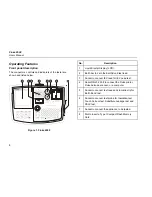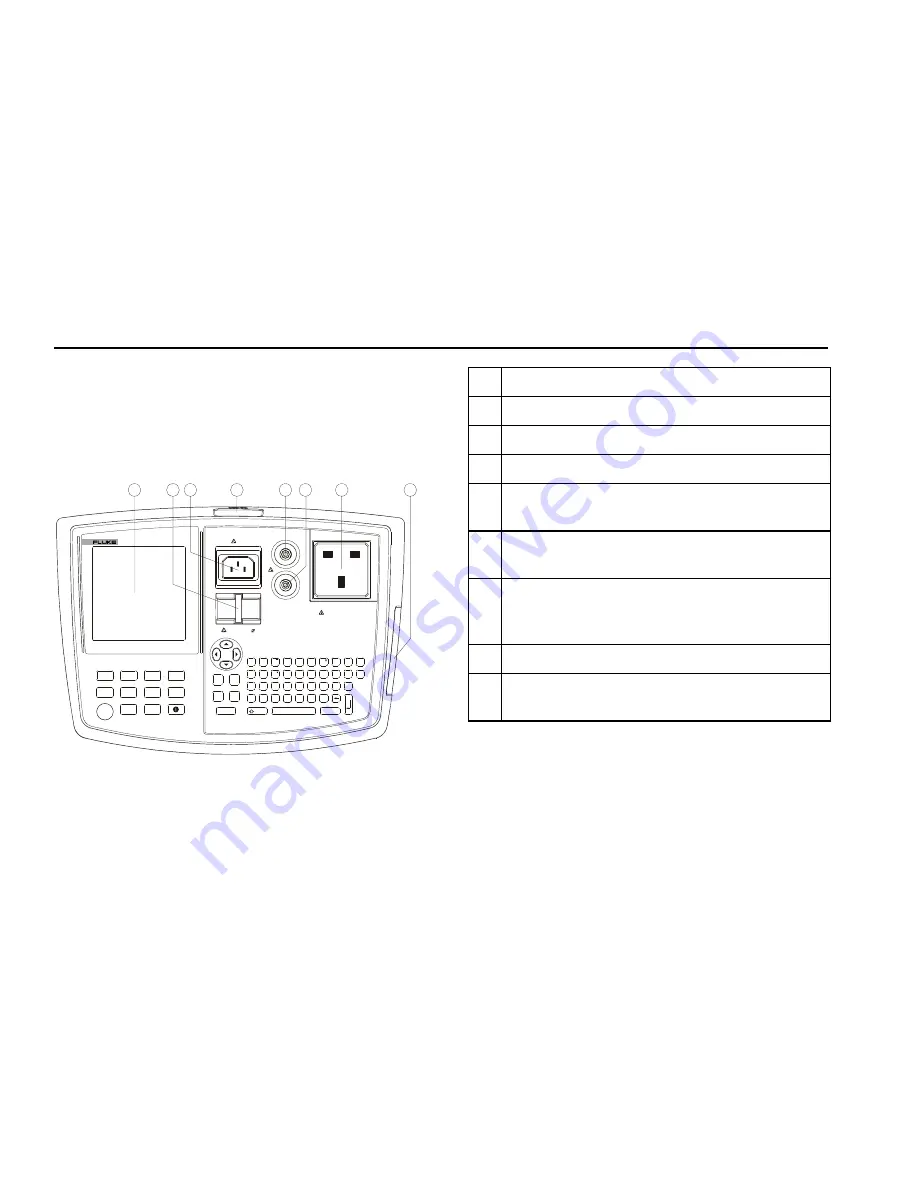
Fluke 6500
Users Manual
4
Operating Features
Front panel description
The connectors, controls and indicators of the tester are
shown and listed below.
1
2
3
4
5
6
7
8
6500 APPLIANCE TESTER
GO
GO
STOP
STOP
VISUAL
BOND
200 mA
BOND
25 A
INSUL-
ATION
I
SUB
LOAD/
LEAK
I
TOUCH
IEC
LEAD
AUTO
£
.
=
+
"
:
*
(
)
#
?
/
%
&
SHIFT
SPACE
Q
W
E
R
T
Y
U
I
O
L
A
S
D
F
G
H
J
K
Z
X
C
V
B
N
M
1
2
3
4
5
6
7
8
9
0
CAPS
PC/PRINT
YES
MEM
NO
SET
UP
,
P
SWITCH ON APPLIANCE FOR ALL TESTS
IEC
BOND 25A/200mA
TOUCH PROBE
INSULATION PROBE
CLASS II
PROBE PELV
TEST SOCKET
230V 50Hz / MAX 13A
BOND ZERO
Figure 1. Fluke 6500
No.
Description
1
Liquid Crystal Display (LCD).
2
Earth bar to zero the Earth Bond test lead.
3
Socket to connect IEC lead for IEC Lead test .
4
Serial RS-232 Port to connect the Fluke printer,
Fluke barcode scanner, or a computer.
5
Socket to connect test lead and crocodile clip for
Earth Bond test.
6
Socket to connect test probe for Insulation test,
Touch Current test, Substitute Leakage test and
PELV test.
7
Socket to connect the appliance to be tested.
8
Slot to insert a Type I Compact Flash Memory
Card.
Содержание 6500
Страница 6: ......