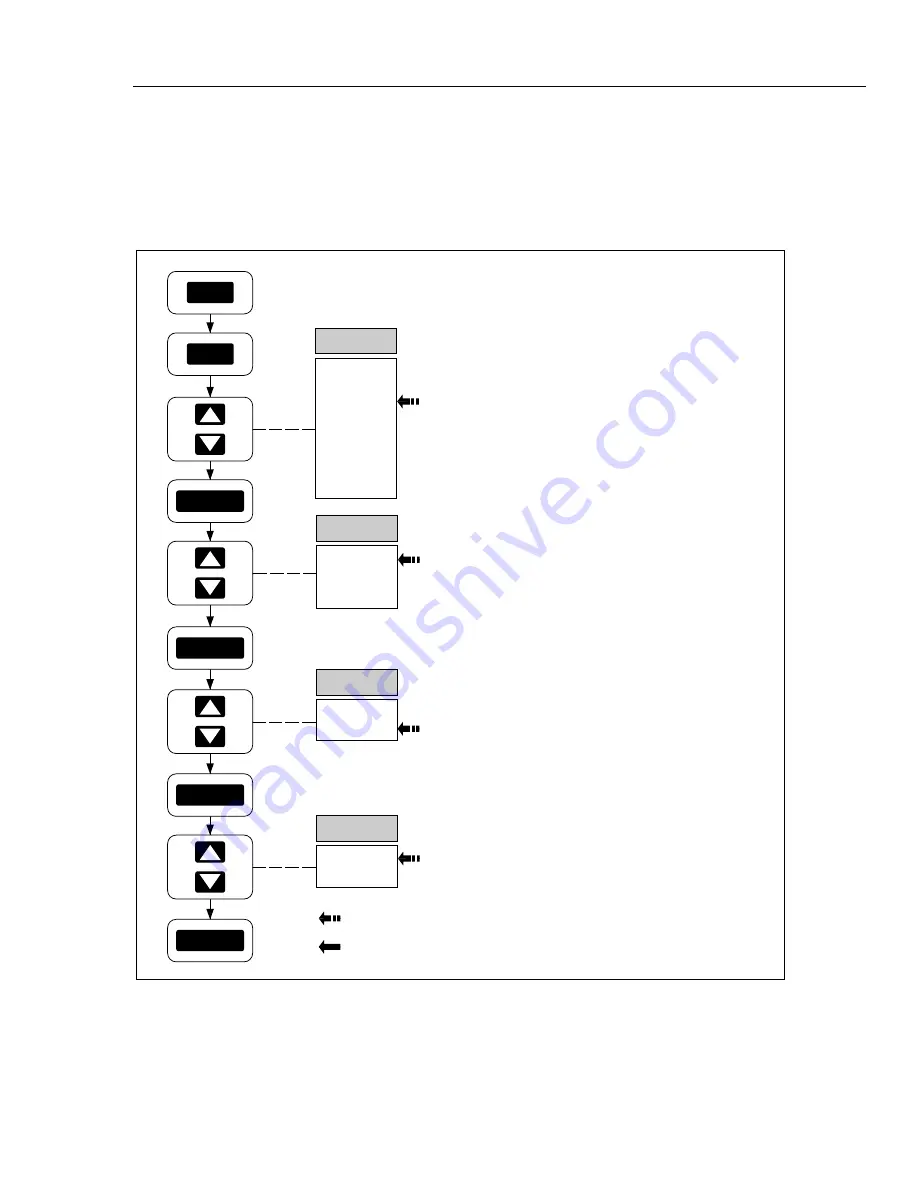
Computer Operations
Configuring the Instrument for Computer Operations
4
4-5
Configuring the Instrument for Computer Operations
Correct operation of the interface between the instrument and PC depends on the baud
rate, parity, CTS (Clear To Send) and echo of the RS-232 interface parameters. Perform
the procedure in Figure 4-2 to establish these parameters for the instrument. The
instrument uses one stop bit, which is not selectable.
SHIFT
LIST
38400
19200
9600
4800
2400
1200
600
300
bAUd
ENTER
ENTER
PAR
no
E
Odd
ENTER
Echo
On
OFF
CtS
On
OFF
ENTER
Typical
Required
Selecting the bAUd (Baud) Rate. Press the
SHIFT key, release, and then press the LIST key
to open the communications parameters menu.
The baud rate sets the rate of data transfer
between the instrument and the PC. Normally,
the highest compatible rate is selected. Select
the rate using the up/down arrow keys, then
press ENTER.
Selecting PAR (Parity). The 8th bit of a
character can be set to make all characters odd
(Odd) or even (E), or no parity at all (no). The
computer checks parity (if selected) and indicates
when an error is detected. Select the parity then
press ENTER.
Selecting CtS (Clear To Send). The RS-232
CTS line (pin 8) is an input hardware control line
derived from the PC Request to Send (RTS) line.
When CTS is asserted, the instrument is allowed
to transmit data. If the PC RS-232 interface
does not have or use an RTS line, select OFF
then press ENTER.
Selecting Echo. When echo is On, each
character sent to the instrument is "echoed" back
to the PC. The applications software Starter
and Logger automatically turn echo OFF. The
primary use of Echo On is for operations with a
terminal emulator. Select the Echo parameter
then press ENTER.
op49f.eps
Figure 4-2. Configuring the Instrument for Computer Operations
Содержание 2635A
Страница 8: ...2635A Users Manual vi...
Страница 26: ...2635A Users Manual xxiv...
Страница 29: ...Preparation for Use Introduction 1 1 3...
Страница 50: ...2635A Users Manual 1 24...
Страница 53: ...Front Panel Operations Summary of Front Panel Operations 2 2 3...
Страница 88: ...2635A Users Manual 2 38...
Страница 180: ...2635A Users Manual 5 10...
Страница 212: ......
Страница 234: ...2635A Users Manual B 4...
Страница 250: ...2635A Users Manual D 8...
Страница 251: ...E 1 Appendix E 8 Bit Binary Coded Decimal Table...
Страница 264: ...Hydra Memory Card Record DATA FILES SET UP FILES DATxx Application Note SETxx Application Note...
Страница 268: ...2635A Users Manual 4...






























