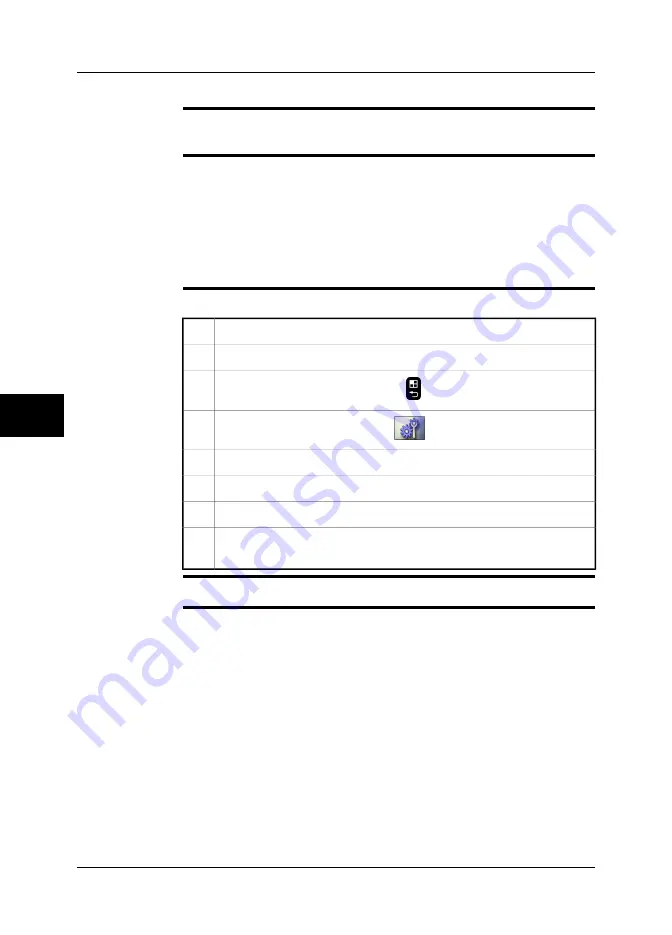
22.3.3
Connecting the camera using a
infrastructure
WLAN network
General
You can set up a
infrastructure
WLAN network in order to communicate with other
devices.
NOTE
This procedure shall be used when connecting the camera to Android apps that
are developed by FLIR Systems.
■
■
Android phones and tablets can also be set up as Wi-Fi hotspots, to which you
can connect the camera in the same way as you connect to a WLAN. Refer to the
user documentation for your Android phone/tablet for more information.
■
The command
Wi-Fi settings
will only be available when a WLAN SD-Card, a
USB-WLAN micro adapter, or a USB Wi-Fi micro adapter is inserted into the
camera.
Procedure
Follow this procedure:
Insert a USB Wi-Fi micro adapter into the camera.
1
Turn on the camera.
2
To go to the mode selector, push the
button to the right of the joystick.
3
In the mode selector, select
Setup
and push the joystick.
4
In the toolbox, select
Communications
.
5
Under
Wi-Fi
, change the setting to
Connect to WLAN
.
6
Under
Wi-Fi settings
, select the network that you want to connect to.
7
Set up your other device to connect to the WLAN network and select the
camera (i.e., its SSID name).
8
Related topics
For locations of camera buttons, see section 9 – Camera parts on page 21.
22
138
Publ. No. 1558550 Rev. a557 – ENGLISH (EN) – October 7, 2011
22 – Changing settings
Содержание B6 series
Страница 2: ......
Страница 4: ......
Страница 6: ......
Страница 8: ......
Страница 9: ...User s manual Publ No 1558550 Rev a557 ENGLISH EN October 7 2011...
Страница 12: ...INTENTIONALLY LEFT BLANK xii Publ No 1558550 Rev a557 ENGLISH EN October 7 2011...
Страница 22: ...INTENTIONALLY LEFT BLANK 1 4 Publ No 1558550 Rev a557 ENGLISH EN October 7 2011 1 Warnings Cautions...
Страница 24: ...INTENTIONALLY LEFT BLANK 2 6 Publ No 1558550 Rev a557 ENGLISH EN October 7 2011 2 Notice to user...
Страница 26: ...INTENTIONALLY LEFT BLANK 3 8 Publ No 1558550 Rev a557 ENGLISH EN October 7 2011 3 Customer help...
Страница 28: ...INTENTIONALLY LEFT BLANK 4 10 Publ No 1558550 Rev a557 ENGLISH EN October 7 2011 4 Documentation updates...
Страница 36: ...INTENTIONALLY LEFT BLANK 7 18 Publ No 1558550 Rev a557 ENGLISH EN October 7 2011 7 Quick Start Guide...
Страница 60: ...INTENTIONALLY LEFT BLANK 12 42 Publ No 1558550 Rev a557 ENGLISH EN October 7 2011 12 Pairing Bluetooth devices...
Страница 86: ...INTENTIONALLY LEFT BLANK 13 68 Publ No 1558550 Rev a557 ENGLISH EN October 7 2011 13 Handling the camera...
Страница 112: ...INTENTIONALLY LEFT BLANK 15 94 Publ No 1558550 Rev a557 ENGLISH EN October 7 2011 15 Working with fusion...
Страница 124: ...INTENTIONALLY LEFT BLANK 16 106 Publ No 1558550 Rev a557 ENGLISH EN October 7 2011 16 Working with measurement tools...
Страница 142: ...INTENTIONALLY LEFT BLANK 19 124 Publ No 1558550 Rev a557 ENGLISH EN October 7 2011 19 Annotating images...
Страница 144: ...INTENTIONALLY LEFT BLANK 20 126 Publ No 1558550 Rev a557 ENGLISH EN October 7 2011 20 Programming the camera...
Страница 172: ...INTENTIONALLY LEFT BLANK 23 154 Publ No 1558550 Rev a557 ENGLISH EN October 7 2011 23 Cleaning the camera...
Страница 192: ...it 26 174 Publ No 1558550 Rev a557 ENGLISH EN October 7 2011 26 Dimensional drawings...
Страница 198: ...INTENTIONALLY LEFT BLANK 26 180 Publ No 1558550 Rev a557 ENGLISH EN October 7 2011 26 Dimensional drawings...
Страница 204: ...INTENTIONALLY LEFT BLANK 27 186 Publ No 1558550 Rev a557 ENGLISH EN October 7 2011 27 Application examples...
Страница 323: ...INTENTIONALLY LEFT BLANK 36 Publ No 1558550 Rev a557 ENGLISH EN October 7 2011 305 36 Emissivity tables...
Страница 325: ......






























