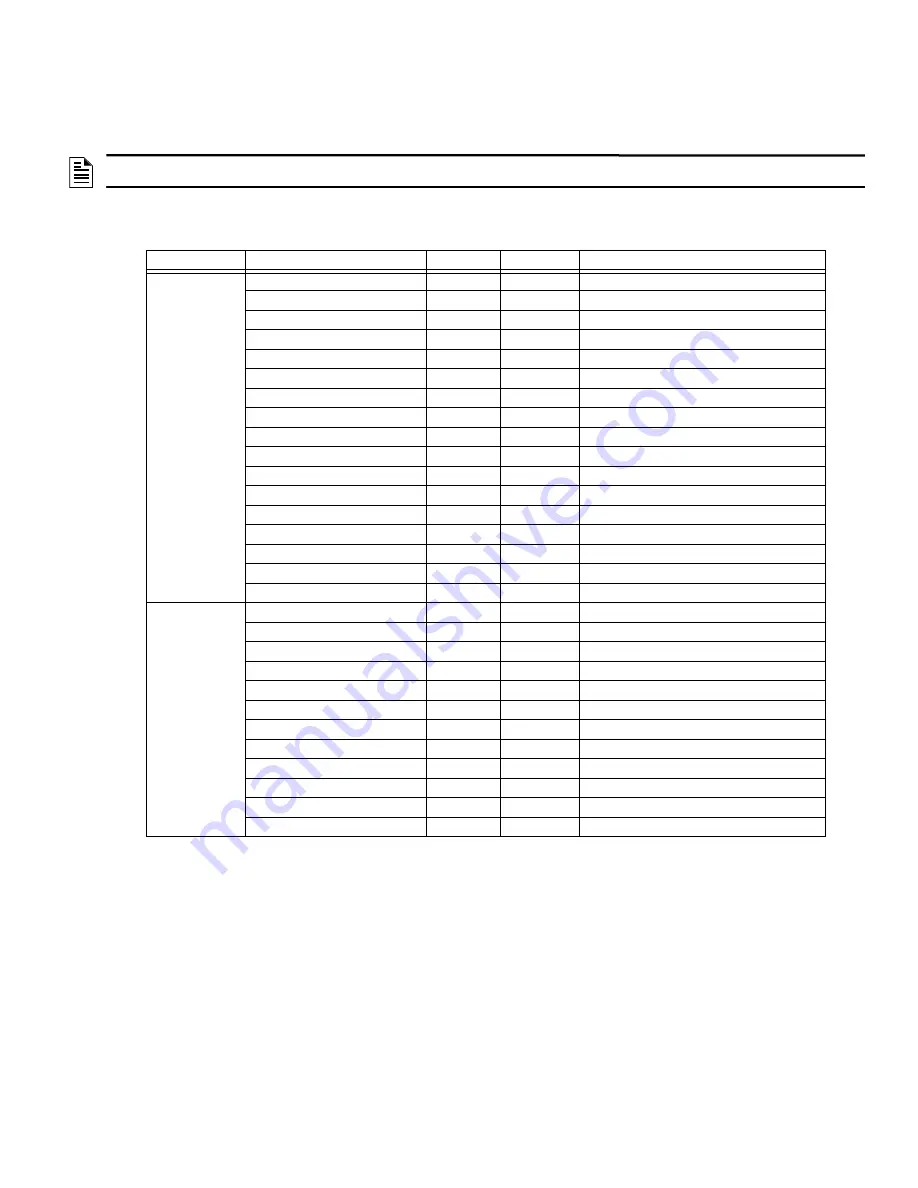
FCP-75 Manual —
P/N LS10147-003FK-E:A 3/17/2021
127
Appendix A: Compatible Devices
A.1 Notification Appliances
For proper operation, you must use polarized devices with a 4.7k ohm EOL resistor on each loop. All supervised notification appliances used
with the control panel must be polarized.
Table below lists notification appliances compatible with the fire alarm control panel. Appliances which can be
synchronized indicate the type of SYNC available in the columns marked Audio and Visual.
NOTE:
Not all devices can use the Sync feature, be sure to check table below to ensure the device you have chosen will work with this feature.
This control is UL listed for panel wide Synchronization.
Manufacturer
Model
Audio
Visual
Type
AMSECO
SH24W-153075
x
x
Horn/Strobe
SAD24-153075
x
Strobe
SAD24-75110
x
Strobe
SL24W-75110
x
Strobe
SL24C-3075110
x
Strobe
SLB24-75
x
Strobe
RSD24-153075
x
Strobe
RSD24-75110
x
Strobe
SH24W-75110
x
x
Horn/Strobe
SH24W-3075110
x
x
Horn/Strobe
SHB24-75
x
x
Horn/Strobe
SCM24W-153075
x
Chimes/Strobe
SCM24W-75110
x
Chimes/Strobe
SCM24C-3075110
x
Chimes/Strobe
SCM24C-177
x
Chimes/Strobe
H24W
x
Horn
H24R
x
Horn
FCI
S2415-FC
x
Strobe
S241575-FC
x
Strobe
S2430-FC
x
Strobe
130-3117C
x
Mini Horn
130-3147C
x
Mini Horn
BLV-6
x
Vibrating Bell
BLV-10
x
Vibrating Bell
BLVCH
x
Vibrating Chime
H12/24-FC
x
Horn
H12/24W-FC
x
Horn
H12/24K-FC
x
Horn
HC12/24-FC
x
Horn
Table A.1 Compatible Notification Appliances






























