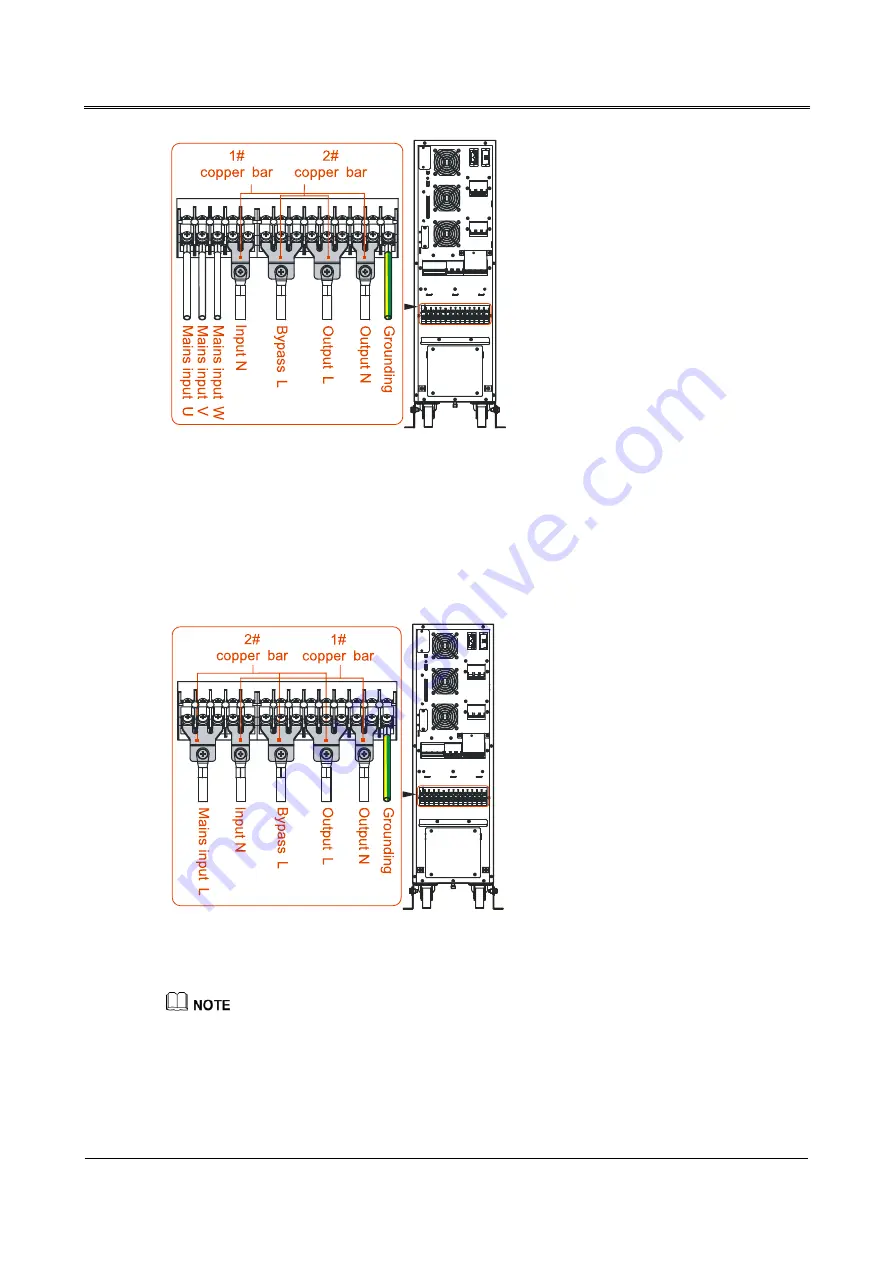
3 Installation
MY Series (10kVA-40kVA) UPS
User Manual
34
Figure3-14
Copper bar and wiring diagram of 31 mode
11 mode
Take out a couple of copper bar 1# and three copper bar 2#, connect them to the wiring terminal of
UPS (as shown in Figure3-15). Then connect the wires to corresponding port according to the wiring
diagram.
Figure3-15
Copper bar and wiring diagram of 11 mode
When the input and bypass of 31/11 mode is different sources, the neutral wire (N) is connected to the
input N terminal.
Step 3
After connecting, screw the wiring cover.
----End
Содержание MY Series
Страница 1: ...User Manual MY Series 10kVA 40kVA UPS ...
Страница 2: ......
Страница 94: ...5 Touch Screen Operation MY Series 10kVA 40kVA UPS User Manual 86 Figure5 53 Confirm to turn off page ...
Страница 110: ...4402 02982 001 ...
















































