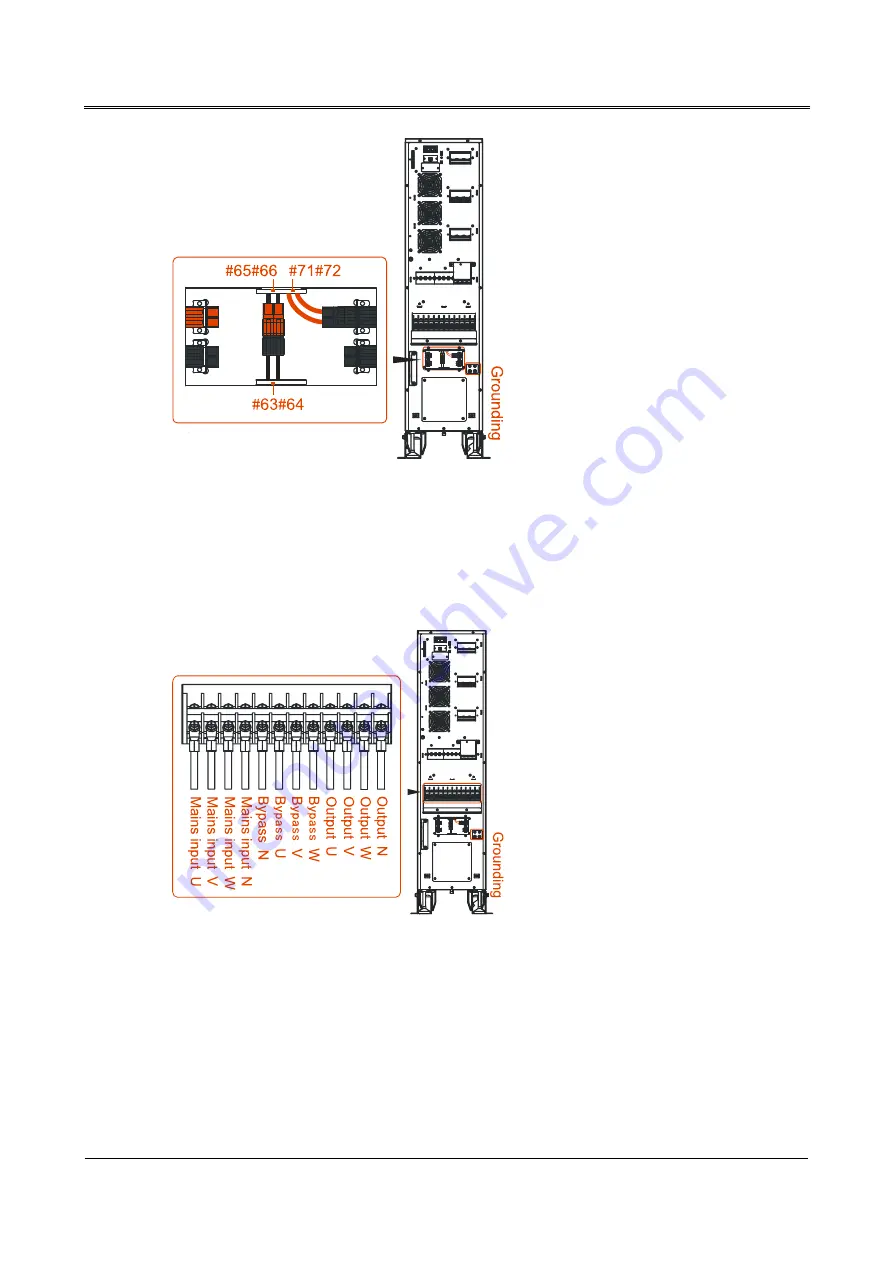
3 Installation
MY Series (10kVA-40kVA) UPS
User Manual
36
Figure3-19
Mode connector of default factory
33 mode
The mode connector is default factory as shown in Figure3-19. Connect the wires to corresponding
port according to the silk-screen. The wiring diagram of 33 mode UPS as shown in Figure3-20.
Figure3-20
Wiring diagram of 33 mode
31 mode
When the system of 33 mode need to be converted to the 31 mode, it is necessary to first pull out the
mode connector (as shown in Figure3-21
○
1 ), then insert it into the corresponding port (as shown in
○
2
○
3 ). Take out three copper bar 3# and one copper bar 4# (3# and 4# copper bar is
optional), connect them to the wiring terminal of UPS (as shown in Figure3-22).
Содержание MY Series
Страница 1: ...User Manual MY Series 10kVA 40kVA UPS ...
Страница 2: ......
Страница 94: ...5 Touch Screen Operation MY Series 10kVA 40kVA UPS User Manual 86 Figure5 53 Confirm to turn off page ...
Страница 110: ...4402 02982 001 ...















































