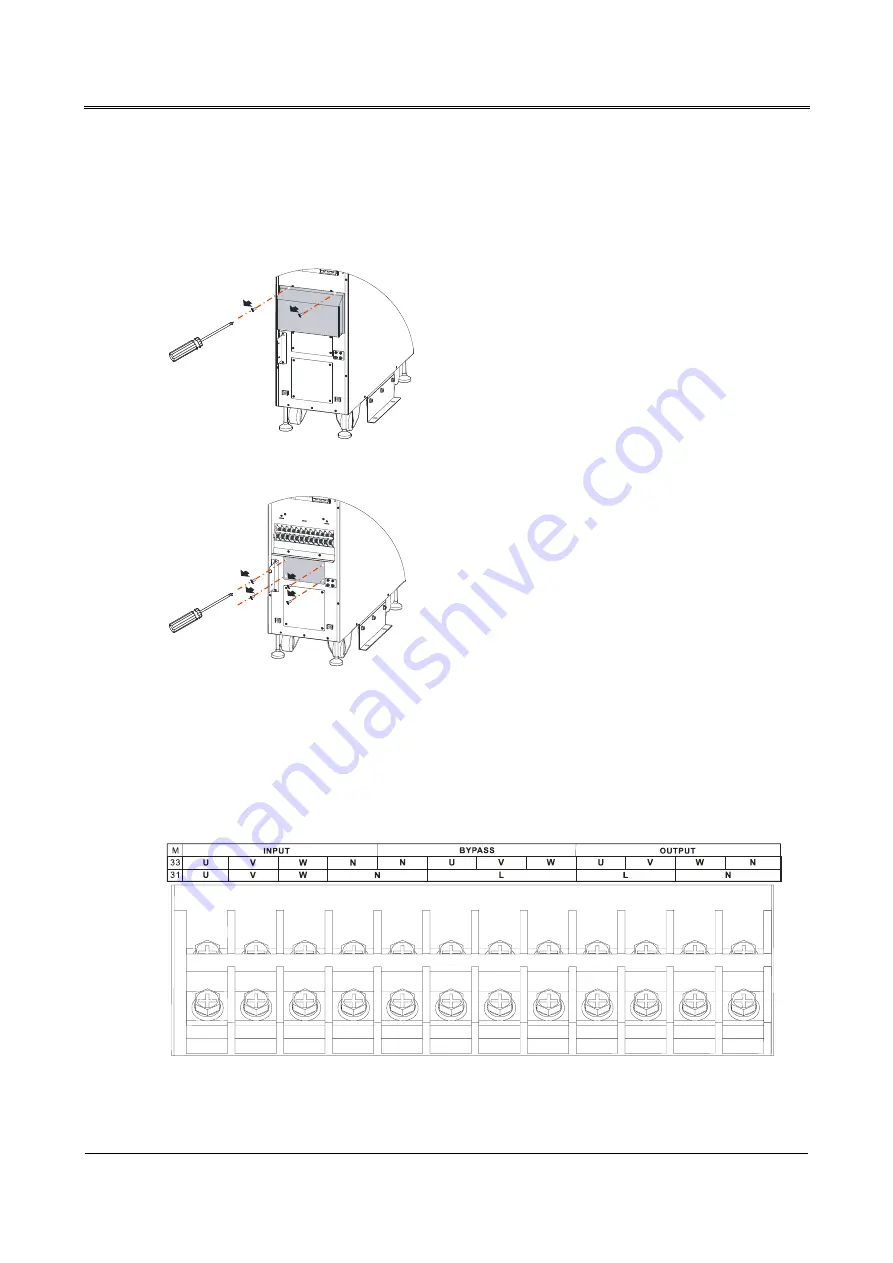
MY Series (10kVA-40kVA) UPS
User Manual
3 Installation
35
30/30S/40/40S
Step 1
Unscrew the bolt on the wiring cover (as shown in Figure3-16), dismantle the wiring cover plate.
Then unscrew the bolt on the connector cover (as shown in Figure3-17), dismantle the connector
cover plate.
Figure3-16
Unscrew the bolt on the wiring cover plate
Figure3-17
Unscrew the bolt on the mode connector cover plate
Step 2
The 30/30S/40/40S mode includes 33 and 31, the corresponding silk-screen shown in Figure3-18.
The default factory mode connector setting of the UPS is 33 mode (as shown in Figure3-19), the
position of the mode connector and wiring terminal needs to be changed when the UPS mode to
determines modify.
Figure3-18
Wiring terminal silk-screen
Содержание MY Series
Страница 1: ...User Manual MY Series 10kVA 40kVA UPS ...
Страница 2: ......
Страница 94: ...5 Touch Screen Operation MY Series 10kVA 40kVA UPS User Manual 86 Figure5 53 Confirm to turn off page ...
Страница 110: ...4402 02982 001 ...















































