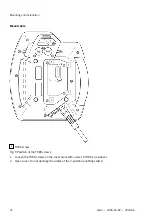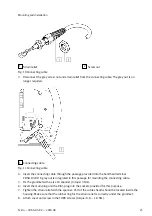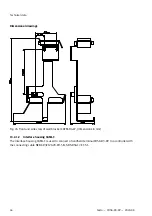Fig. 16 Brightness settings
The brightness of the display can be adjusted using the scroll bar
Press the "OK" button to save the settings and return to the previous window. If the "Cancel" button
is pressed, the window is closed and the changed settings are not saved.
Screen saver
Press the "Screen saver" button to set the time until the screen saver is switched on.
Fig. 17 Screen saver
In the field "Timeout", the time can be entered in seconds using the numeric keypad.
Press the "OK" button to save the settings and return to the previous window. If the "Cancel" button
is pressed, the window is closed and the changed settings are not saved.
Touch calibration
Use a touch pen for calibration.
Press the "Touch Calibration" button to start the touchscreen calibration. The following symbol is
used for calibration:
Configuration
30
Festo — CDSA-D3-RV — 2020-08
Содержание CDSA-D3-RV
Страница 1: ...8127392 CDSA D3 RV Operator unit 8127392 2020 08 8127394 Operating instructions ...
Страница 67: ......