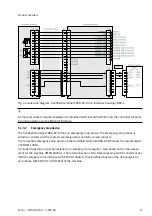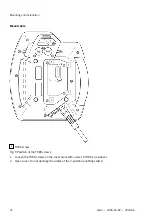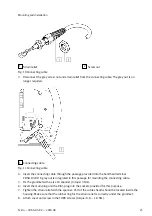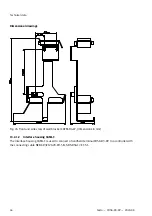Fig. 14 Confirmation dialogue
3. Confirm the dialogue with "OK".
Ä
A TGZ file is saved in the root directory of the USB stick.
4. Remove USB sticks from the handheld terminal.
5. Send TGZ file to Festo.
8.2
Display
Press the "Display" button to open the display window. Display settings can be made in this window.
To return to the main menu, press the "Back" button.
Fig. 15 Display menu
Brightness
Window for setting the brightness.
Configuration
29
Festo — CDSA-D3-RV — 2020-08
Содержание CDSA-D3-RV
Страница 1: ...8127392 CDSA D3 RV Operator unit 8127392 2020 08 8127394 Operating instructions ...
Страница 67: ......