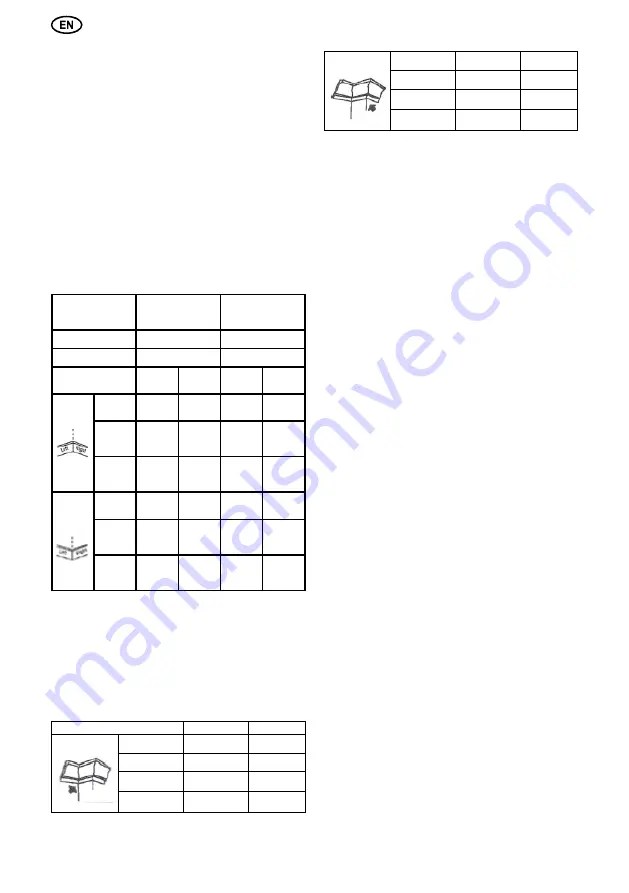
12
Removing or Installing the Right Side Sliding
Fence (Fig. 19)
1. Unlock the fence cam-locking lever, and slide the
sliding fence to the right.
2. Remove the hex screw (3) by a using a 3 mm hex
key.
3. Lift up on the sliding fence to remove it from the
saw.
4. Replace the sliding fence and thread the hex screw
to lock the sliding fence when not making right bevel cuts.
Compound Cut (Fig. 20)
1. Extending the fence by sliding it out to the required
location or remove the right sliding fence if necessary.
2. Set the desired bevel angle using the bevel lock
handle (2).
3. Set the desired mitre angle and lock into position.
See “MITRE CUT”.
Base Moulding Cut (Fig. 21)
1. Base moulding can be cut vertical against fence or
flat on the table. Follow the table below for reference.
SETTINGS
Vertical Position
(Back of moulding is
against the fence)
Horizontal Position
(Back of moulding is
flat on the table)
Extension Fence
Close to the blade
Far from the blade
Bevel Angle
0°
45°
Moulding Position
Left side
Right
side
Left side
Right
side
Inside
Corner
Mitre
Angle
Left at
45°
Right at
45°
0°
0°
Moulding
position
Bottom
against
table
Bottom
against
fence
Top
against
fence
Bottom
against
fence
Finished
side
Keep left
side of
cut
Keep
right side
of cut
Keep left
side of
cut
Keep left
side of
cut
Outside
Corner
Mitre
Angle
Right at
45°
Left at
45°
0°
0°
Moulding
position
Bottom
against
table
Bottom
against
table
Bottom
against
table
Top
against
fence
Finished
side
Keep left
side of
cut
Keep
right side
of cut
Keep
right side
of cut
Keep
right side
of cut
Crown Moulding Cut (Fig. 22)
1. Crown moulding can only be cut flat on the table for
this mitre saw.
2. This mitre saw has special mitre stops of 31.6°
left and right and a bevel stop of 33.9° for a special crown
moulding, i.e. 52° between the back of the moulding and
the top flat surface that fits against the ceiling; 38° between
the back of the moulding and the bottom flat surface that
fits against the wall. Refer to the following table for this
crown moulding cut.
SETTINGS
Left Side
Right Side
Inside Corner
Mitre Angle
31.6° Right
31.6° Left
Bevel Angle
33.9°
33.9°
Moulding
Position
top against
fence
bottom against
fence
Finished Side
Keep left
side of cut
Keep left
side of cut
Outside Corner
Mitre Angle
31.6° Left
31.6° Right
Bevel Angle
33.9°
33.9°
Moulding
Position
bottom against
fence
top against
fence
Finished Side
Keep right side
of cut
Keep right side
of cut
NOTE:
1. These special stops can not be used with 45° crown
moulding.
2. Since most rooms do not have angles of exactly
90°, fine tune is needed and always take a test cut to
confirm the correct angles.
Pullover Cut (Fig. 23)
WARNING!
- Never pull the cutting head assembly and spinning
blade toward you during the cut. The blade may try to climb
up on the top of the workpiece, causing the cutting head
assembly and spinning blade to kick back.
- Never lower spinning saw blade down before pulling
the cutting head to the front of the saw.
1. Unlock the carriage lock handle (1) and allow the
cutting head assembly to move freely.
2. Set both the desired bevel angle and/or the mitre
angle and lock into position.
3. If bevel cutting, set both the left and right sliding
fences (2) to their proper location.
4. Use a hold down clamp to secure the workpiece.
5. Grasp the saw handle (3) and pull the carriage (4)
forward until the centre of the saw blade is over the front of
the workpiece (5).
6. Pull the trigger (6) to turn the saw on.
7. When the saw reaches full speed, push the saw
handle down, slowly, cutting through the leading edge of
the workpiece.
8. Slowly move the saw handle toward the fence,
completing the cut.
9. Release the trigger and allow the blade to stop
spinning before allowing the cutting head to raise.
Setting Cutting Depth (Fig. 24)
The depth of cut can be preset for even and repetitive
shallow cuts.
1. Adjust the cutting head down until the teeth of the
blade are at the desired depth of cut.
2. While holding the upper arm in position, turn the
stop knob (1) until it touches the stop plate (2).
3. Recheck the blade depth by moving the cutting
head front to back through the full motion of a typical cut
along the control arm.
The Arbour Laser Guide
Your tool is equipped with our latest innovation, the
Arbour Laser Guide, a battery powered device using
Class 1M laser beams. The laser beams will enable you
to preview the mitre blade path on the workpiece to be cut
before you begin your operation.
DANGER!
Laser is activated when blade is rotating.
Do not stare into beam or view directly with optical
instruments. Do not remove the warning label affixed
to the blade guard. Avoid direct eye contact with light
source.
NOTE:
The red laser line will appear as a dotted line
when the motor is activated and the blade assembly is in
the uppermost position. This broken line will assist you in
aligning the mark on your workpiece with the cutting path
of the saw blade. As you lower the blade assembly, the
Содержание SRF305/1800
Страница 2: ...2 26 Mod SRF305 1800E Fig 3 1 2 3 Fig 6 1 Fig 6...
Страница 3: ...3 4...
Страница 5: ...5...
Страница 52: ...52 1 b 2 b d f 3 b d f g 4 b d...
Страница 62: ...62 40 80 FELISATTI FELISATTI...
Страница 63: ......



























