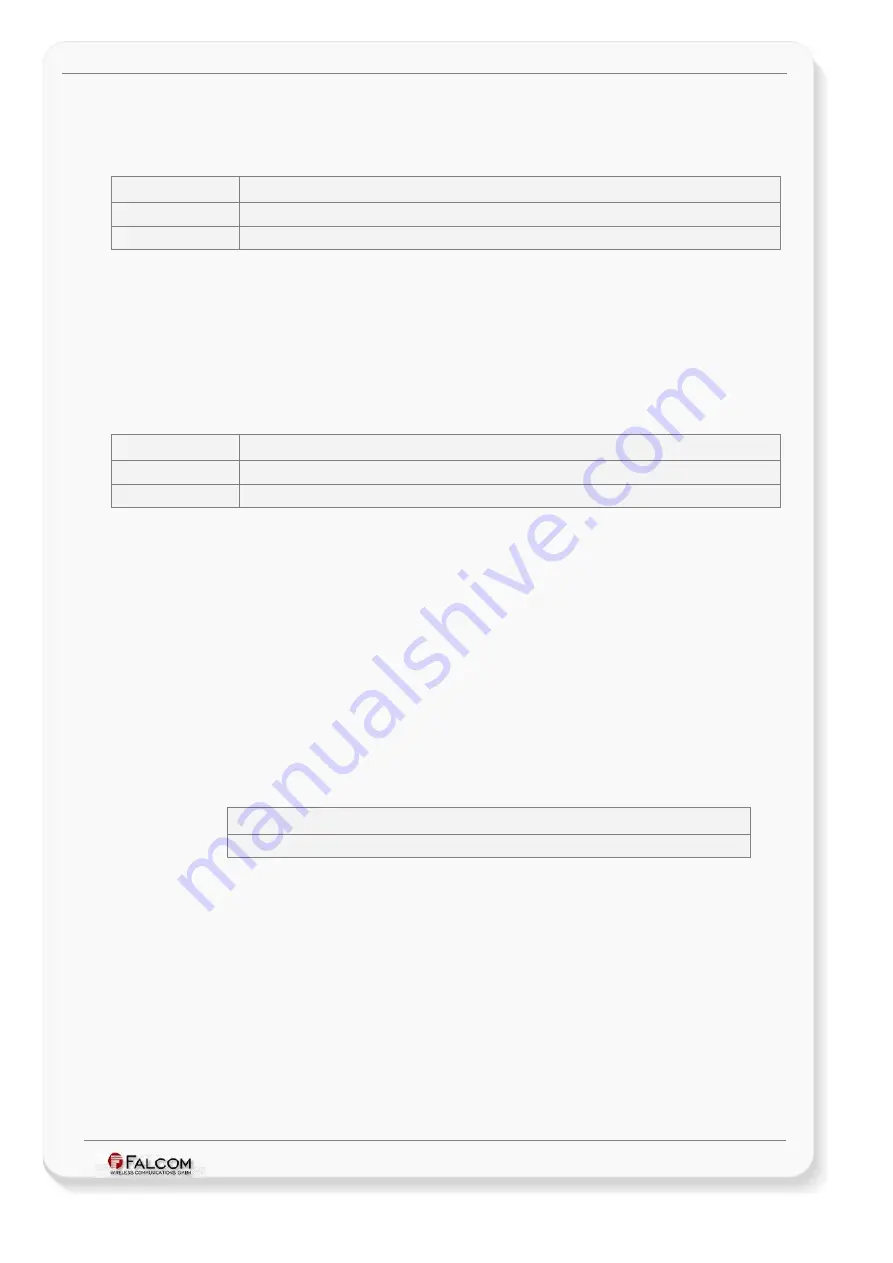
C
ONFIGURATION
C
OMMAND
S
ET
- F
IRMWARE
R
EVISION
2.4.0_
BETA
-
V
ERSION
1.0.0
3.2.1.12 “BT” command index
3.2.1.12.1 Sys.BT.Enable – Powers on the Bluetooth module
Command syntax
$PFAL,Sys.BT.Enable
Examples
$PFAL,Sys.BT.Enable
Responses
E.g.
$SUCCESS
Command description
This command powers on the Bluetooth module, if previously has been switched
off. The event
SYS.BT.eEnable
occurs. By default the BT is powered on during
system startup.
Parameter description
None.
3.2.1.12.2 Sys.BT.Disable – Powers off the Bluetooth module
Command syntax
$PFAL,Sys.BT.Disable
Examples
$PFAL,Sys.BT.Disable
Responses
E.g.
$SUCCESS
Command description
This command powers off the Bluetooth module if it is currently running. The event
SYS.BT.eDisable
occurs.
Parameter description
None.
Notes
•
The Bluetooth module will remain powered off, when programmatically
disabled, as long as the firmware is running. Whenever the MAMBOII device
performs a system
reset
, or wake up from
sleep mode
or
shutdown
, the
Bluetooth will be enabled and it remains active all the time until the user
disables it again. If necessary to disable Bluetooth functionalities for a long
period of time and, thus, to minimize the current consumption of MAMBOII
device you have to specify two alarms. The following configuration can be
done:
$PFAL,Cnf.Set,AL0=Sys.Device.eStart:Sys.Timer0=single,12000000
$PFAL,Cnf.Set,AL1=Sys.Timer.e0&Sys.BT.sDisconnected:Sys.BT.Disable
As you see above, the Bluetooth module stays active for 20 minutes after the
system was powered on, woken up or restarted. If
Timer0
expires and the user
has not performed a Bluetooth connection, then the Bluetooth module will
be powered off. From now on the Bluetooth interface is permanently
blocked. Only GSM and GPRS services can be used to enable the Bluetooth
module again, while the MAMBOII device is running.
The major benefit of the used system Timer is that the Bluetooth interface
remains 20 minutes accessible after system starts up so that, it allows users to
establish a Bluetooth connection within this time. Once the Bluetooth
connection results established the
«Sys.BT.sDisconnected»
state returns False,
which prevents disabling the Bluetooth module whereas the MAMBOII
remains running at full functionality.
This confidential document is a property of FALCOM and may not be copied or circulated without previous permission.
Page 61 of 271















































