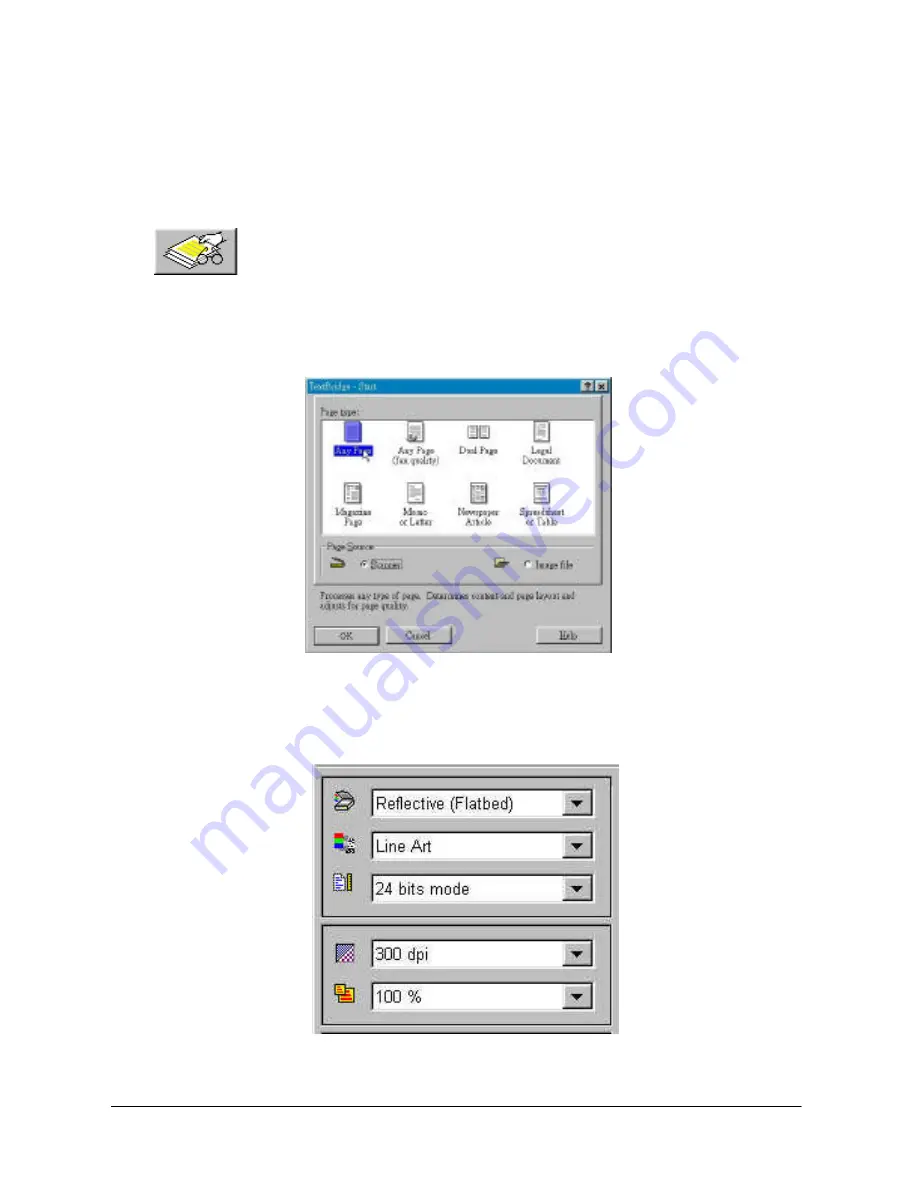
English
59
Begin OCR in Automatic Mode
Automatic Mode allows you to complete OCR through a few mouse clicks. Here is
how to use the OCR function in Automatic Mode.
1.
Place the document original facing down on the glass plate of the scanner and
then close the scanner lid. Click
Auto Process
button.
Start
dialogue box will show up.
2.
Choose an appropriate
Page Type
and select
Page Source
.
Select
Scanner
as page source, then click
OK
.
3.
MiraScan window will pop up automatically. Set the Image Type to
Line-Art
and Resolution to
300dpi
or higher.
Содержание Professional Desktop Scanner
Страница 1: ...Professional Desktop Scanner User s Manual PC version English...
Страница 2: ......
Страница 10: ...English iv Memo...
Страница 50: ...English 40 Memo...
Страница 76: ...English 66 Memo...
Страница 80: ...English 70 Memo...
Страница 81: ...English 71 Appendix MiraScan main screen guide map...
Страница 82: ...English 72 MiraScan main screen guide map continued...




























