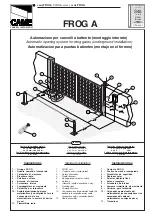6
The 750 Operator
General Characteristics
The FAAC 750 Operator is an automatic gate operator
for a swinging gate leaf. It can accommodate a gate leaf
of up to 1760 lb (800 kg) and up to 13 ft (4 m) in
length.
The 750 Operator is a two piece unit consisting of a
hydraulic power (or pump) unit and a hydraulic ram (or
drive) unit which are connected by the means of two
hydraulic hoses.
The 400 Operator can be used to swing the gate leaf
inward or outward. Some versions provide hydraulic
locking in at least one position, either opened or closed,
depending on how it was ordered.
The hydraulic lock is a service device rather than a
security device. Additional, external locks are rec-
ommended under the following conditions:
•
You are installing the Model 750 SB or SBS.
•
The length of the gate leaf is 7 ft or more.
•
The installation requires tight security.
•
The site is subject to vandalism.
•
The site is subject to strong or very gusty
wind.
•
You are installing a solid face gate.
For gates with two leaves, two operators are installed,
one on each leaf, and both are wired to one control
panel. In such two-operator gate installations, one leaf
can be programmed to open/ close slightly later than the
other leaf to accommodate overlapping gate designs.
For its protection, the single-phase, bidirectional motor
shuts off automatically if its operating temperature
reaches 212 deg F (100 deg C). Also for the protection
and proper operation of the 750 Operator, each gate leaf
on which it is installed must have a fixed positive stop
in both the opened and closed positions.
The 750 Operator also includes a key-operated Manual
Release mechanism and two bypass valves that pre-
cisely control the force applied to the gate leaf through
the 750 Operator.
The Manual Release mechanism is a lever that
disengages (or engages) the hydraulic system of the 750
Operator. When the hydraulic system is disengaged,
you can open and close the gate leaf by hand. Such
manual operation of the gate is necessary during
installation and useful during power failures.
The two bypass valves are located on the front of the
pump unit. You need to adjust the bypass valves to meet
the safety standards of FAAC International, Inc. The
standards state that the gate leaf should stop if it
encounters a force of more than 33 lb (15 kg).
Additional reversing devices (such as inductive loops
and photocells) should be installed to provide more
complete protection for people and property.
The electronic control panel is a microprocessor-based
controller that accepts a wide range of product
accessories and reversing devices, thus allowing for
flexible gate system design.
450 MPS Logic Modes
Note
: The 450 provides inputs for opening
reversing devices and closing reversing
devices. FAAC strongly recommends the use
of reversing devices, such as photocells or
other non-contact sensors.
The following logics are available on the 450 MPS:
•
A (automatic):
The gate opens on command
and automatically closes after a pause phase. A
second command on opening is ignored; a
second command during the pause phase
causes the gate to close immediately; a second
command during closing reopens the gate.
•
S (security):
The security mode is like A logic
except that a second command during opening
immediately closes the gate.
•
E (semi-automatic):
This mode requires a
command to open and a command to close. A
second command during opening or closing
causes the gate leaves to stop. A third
command then closes the gate.
•
EP (semi-automatic, step by step):
This
mode requires a command to open and a
command to close. A second command during
opening or closing causes the gate leaves to
stop. A third command then reverses the
previous motion of the gate.
•
B (manned, pulsed):
This mode is designed
for guard station use and requires a three-
button switch (pulsed) to open, close, and stop
the gate.
•
C (manned and constant):
This mode
requires constant pressure switches. One to
open and one to close. No pressure on a switch
stops the gate.