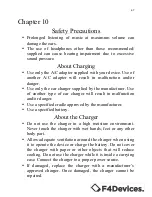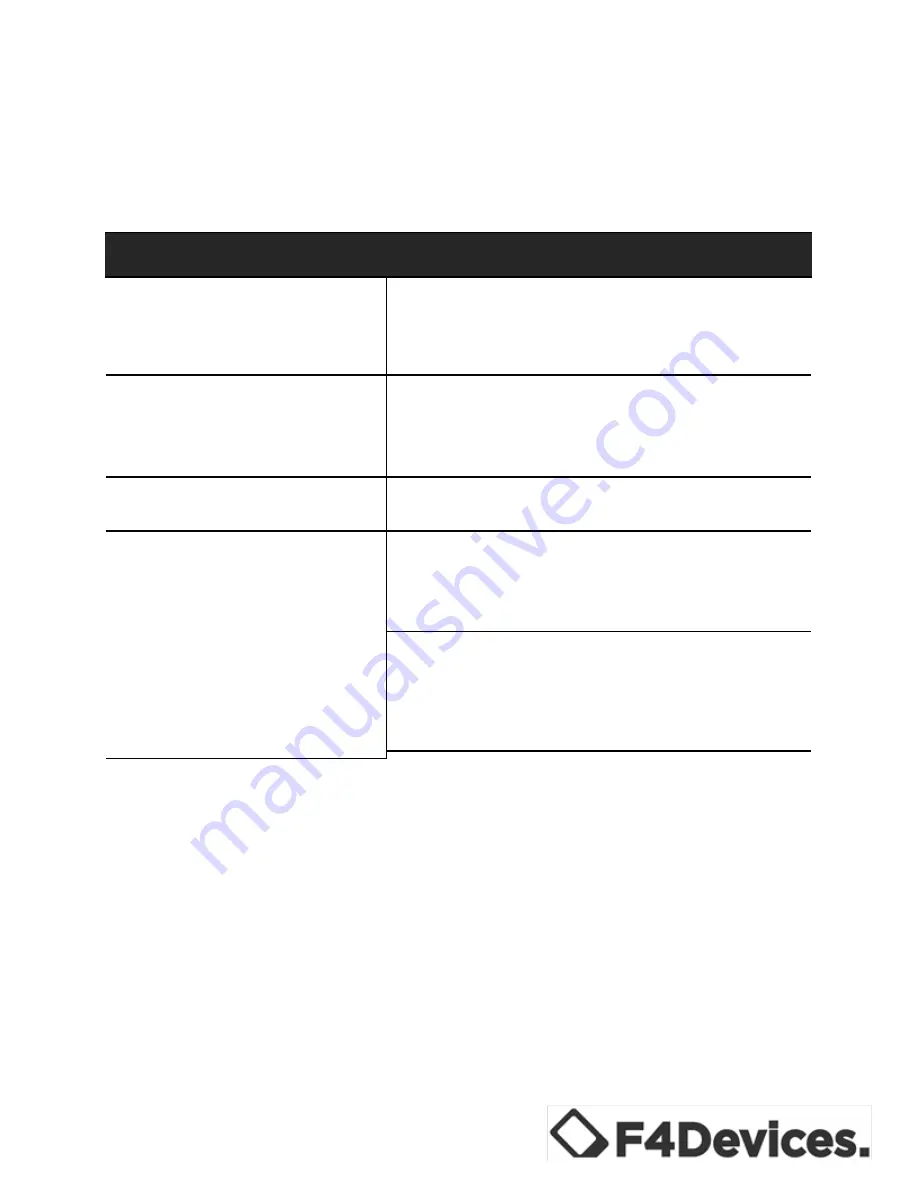
64
Troubleshooting
If a problem occurs that cannot be solved, contact the dealer for
assistance.
Problem
Solution
Power does not switch on when
using battery power.
The remaining battery power may be too low to
run the device. Charge the battery for 20 minutes
before use.
Screen responds slowly.
Make sure that the device is not running out of
battery power. If the problem still persists, restart
the device.
Screen freezes.
Restart the device.
Cannot establish a connection
with a computer via USB.
Make sure that the device and the computer are
both switched on before trying to establish a
connection.
Make sure that the cable is securely plugged into
the USB port on the computer and on the device.
Connect the USB cable directly to the computer.
Do not run the cable through a USB hub.
Содержание FORGE F4 tech
Страница 1: ...1 FORGE HANDHELD USER MANUAL ...
Страница 6: ...6 Chapter 1 Getting Started Identifying Hardware Components Front of Device 1 2 3 6 5 4 ...
Страница 9: ...9 Top View 1 2 3 4 5 6 7 8 2 9 Back of Device ...
Страница 59: ...59 1 2 3 4 ...