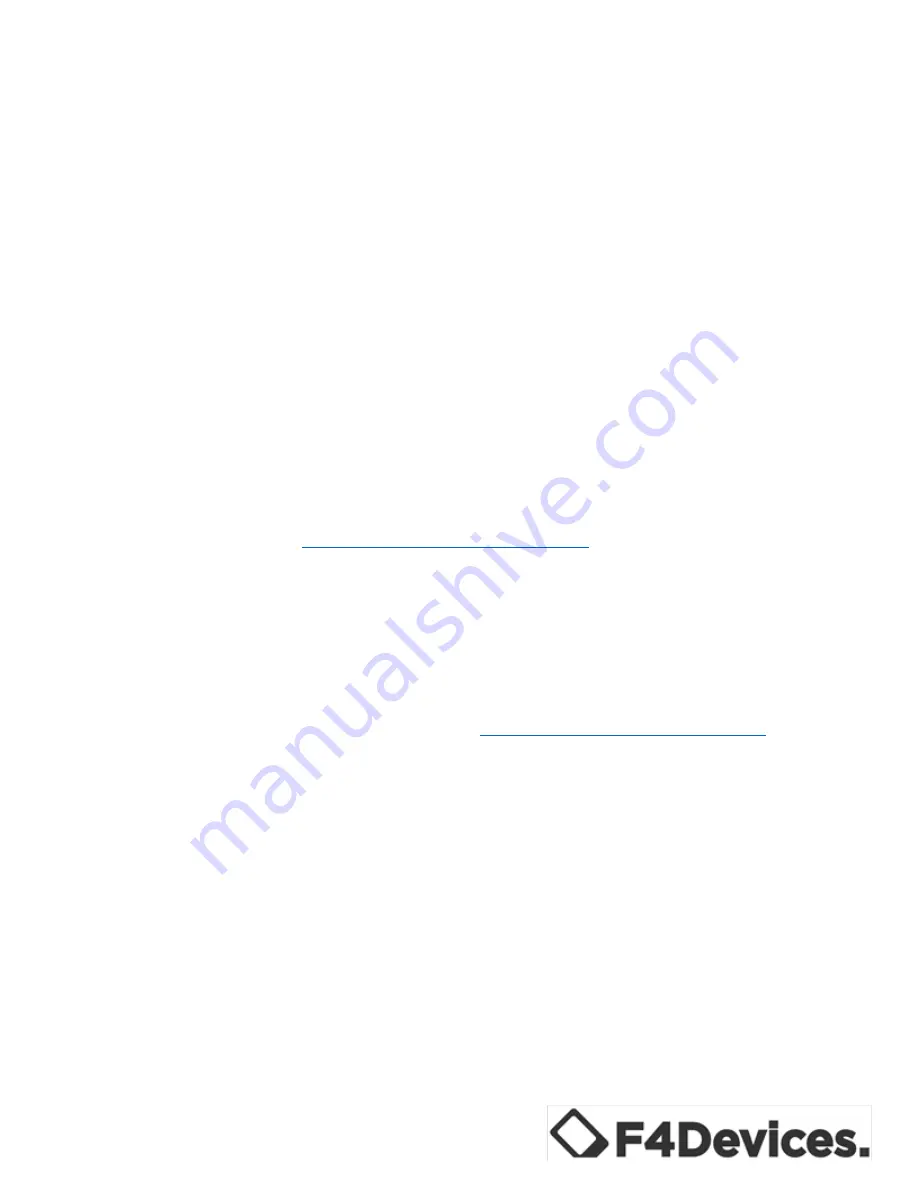
15
Installing ActiveSync and WMDC
•
Before installation, make sure Microsoft Outlook is
installed on your computer.
•
Be sure to install ActiveSync or Windows Mobile Device
Center
before
connecting to your device.
•
For Windows XP, download and install ActiveSync.
•
For Windows Vista or Windows 7, download and install
Windows Mobile Device Center. Visit the Microsoft
website to download the program and to obtain operating
instructions:
http://www.microsoft.com
.
•
ActiveSync connection problems may occur in some cases.
Likely causes include:
o
Interoperability with firewall applications
o
Network management applications
o
For troubleshooting information, visit the
Microsoft website:
http://www.microsoft.com
.
•
After software installation is complete, connect your device
to your computer via the USB cable. The device is now
ready to be synchronized.
Содержание FORGE F4 tech
Страница 1: ...1 FORGE HANDHELD USER MANUAL ...
Страница 6: ...6 Chapter 1 Getting Started Identifying Hardware Components Front of Device 1 2 3 6 5 4 ...
Страница 9: ...9 Top View 1 2 3 4 5 6 7 8 2 9 Back of Device ...
Страница 59: ...59 1 2 3 4 ...






























