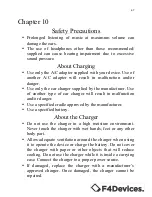52
Switching On or Off the Bluetooth
By default, the radio is turned off. To turn on Bluetooth, do the
following:
•
Tap the Wireless Manager section on the Home screen.
•
Tap the Bluetooth box to change the Bluetooth radio status
from Off to On.
•
For other devices with Bluetooth capabilities to detect the
device and attempt to beam information to it, establish a
connection, or use a Bluetooth service, tap:
/Setting/Bluetooth Mode/Make this device visible to other
devices.
•
To turn off the Bluetooth radio, follow the above
procedure, but tap the Bluetooth box to change the
Bluetooth radio from On or Visible to Off. The Bluetooth
radio status on the Home screen will be displayed as Off.
•
Leaving the radio on will drain the battery power more
quickly.
Содержание FORGE F4 tech
Страница 1: ...1 FORGE HANDHELD USER MANUAL ...
Страница 6: ...6 Chapter 1 Getting Started Identifying Hardware Components Front of Device 1 2 3 6 5 4 ...
Страница 9: ...9 Top View 1 2 3 4 5 6 7 8 2 9 Back of Device ...
Страница 59: ...59 1 2 3 4 ...