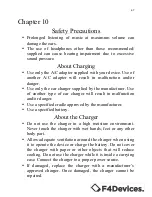58
Use Mode Tab
Link Mode: Autonomous (L,S,P)
•
Default (L,S,P) – offers no enhanced settings or filter
algorithms; Default mode in Lite version
•
Precise Point Positioning (P) – Precision, Open Sky
•
For Canopy Environments (S,P) – Precision
High-Multipath Environments
SBAS (P)
SBAS is enabled by default to automatically (auto-scan) locate
the SBAS for the local position. The GeoAssist Premium
version gives you the following control over SBAS:
•
Subsystem (P):
o
Disable – Turn SBAS off
o
Enable – Turn SBAS on
PRN Codes (P)
Choose the SBAS that best fits your needs.
•
Press apply when ready
•
In order for “Apply” to be active, the GPS must be started.
Network DGPS (P)
•
Host: Enter your host name IP address
•
Port: Enter the port given by provider
•
User ID: Enter your User ID
•
Password: Enter your password
•
Advanced – Some NTRIP servers require the GGA string
in order to process the correction. Here you can set the
location from where the GGA string is set.
•
When the settings are correct, press the “Connect” button
Содержание FORGE F4 tech
Страница 1: ...1 FORGE HANDHELD USER MANUAL ...
Страница 6: ...6 Chapter 1 Getting Started Identifying Hardware Components Front of Device 1 2 3 6 5 4 ...
Страница 9: ...9 Top View 1 2 3 4 5 6 7 8 2 9 Back of Device ...
Страница 59: ...59 1 2 3 4 ...