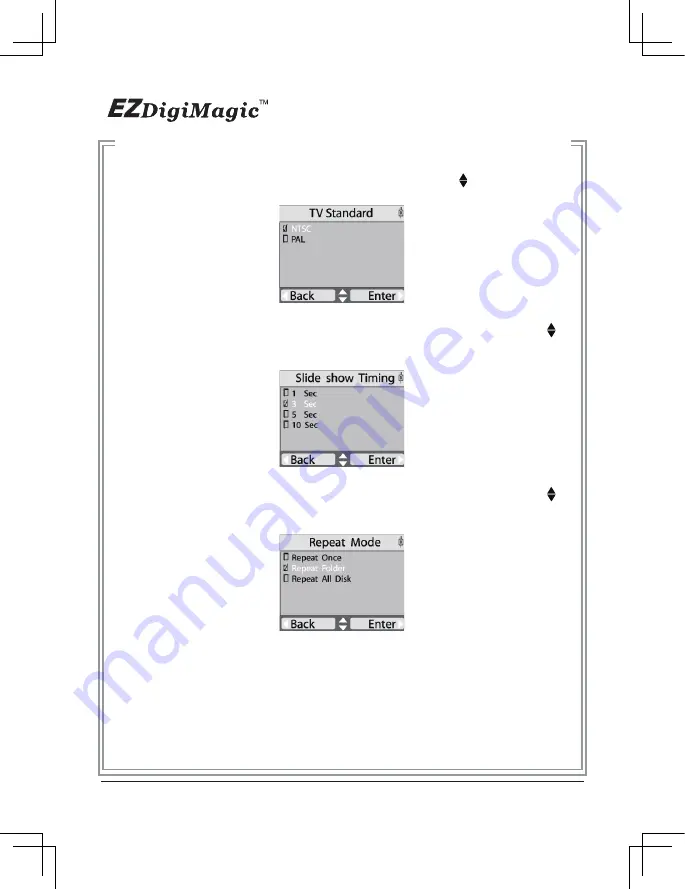
4-5.4 TV Out NTSC/PAL:
Press the RIGHT arrow key (►) to enter this function. The display will show
choices for NTSC or PAL format. Use the UP/DOWN key ( ) to move to the
desired choice and press the RIGHT arrow key (►) to confi rm the selection.
4-5.5 Slide Show Timing:
Press the RIGHT arrow key (►) to enter this function. Use the UP/DOWN key ( )
to move to the desired choice for the pace of the slide show and press the RIGHT
arrow key (►) to confi rm the selection.
4-5.6 Repeat Mode
Press the RIGHT arrow key (►) to enter this function. Use the UP/DOWN key ( )
to move to the desired choice and press the RIGHT arrow key (►) to confi rm the
selection.
4
-5.7 Disc Burn Method:
Press the RIGHT arrow key (►) to enter this function. The options “Multi Session”
and “Single Session“ will appear. Select the desired option and press the RIGHT
arrow key (►) again to confirm.
(
NOTE: if “Single Session” is selected, each
blank disc can only be burned once and no additional files can be added
later.)
24
Figure 52
Figure 53
Figure 54
Содержание DM220-D08E
Страница 1: ...Portable Photo Video Backup DVD Burner For Model DM220 D08E User s Manual...
Страница 2: ......
Страница 23: ......
Страница 25: ...Portable Photo Video Music Backup DVD or Blu ray Burner with Viewer For Models DM220 P08 DM220 BD User s Manual...
Страница 26: ......
Страница 60: ......
Страница 62: ...Portable Photo Video Backup DVD Burner For Models DM220 U Series User s Manual...
Страница 63: ......
Страница 89: ......
















































