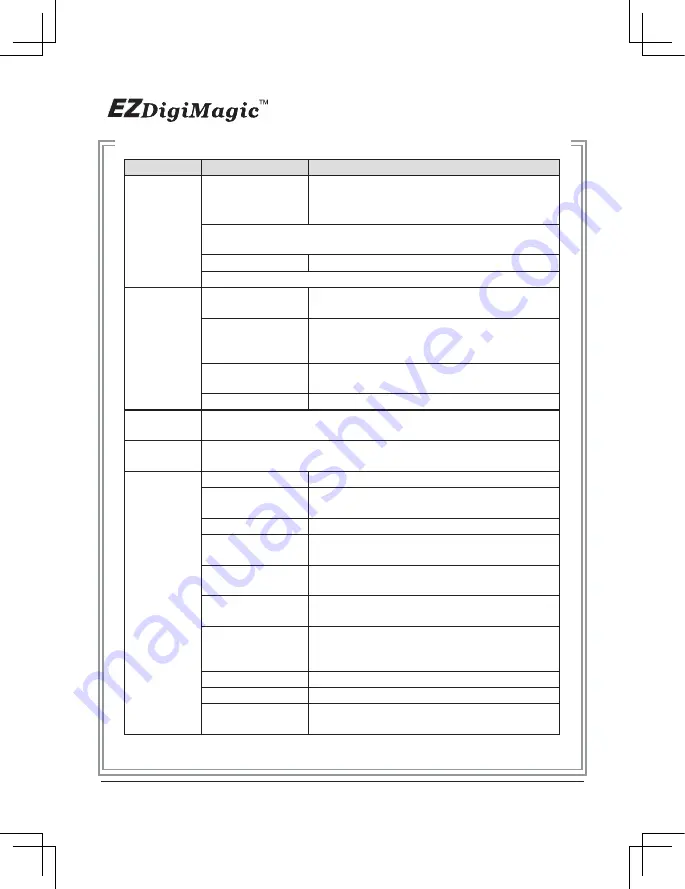
3-3 Menu List
Main Menu
Sub-Function
Function Description
Copy
CF to Disc
Quick copy CF Card data to disc
M-Card to Disc
Quick copy M-Card data to disc
USB to Disc
Quick copy USB device data to disc
Can select Copy All or Copy Photo, Copy Video, Copy Music,
Copy Selected Folder/File
Copy to USB
Quick copy ALL data to USB
Can select CF to USB, M-Card to USB, Disc to USB
File
Manager
CF Card
Display CF Card total capacity and used
capacity, delete file, copy file to other device
M-Card
Display SD/MMC/MS/xD card total capacity
and used capacity, delete file, copy file to
other device
USB Device
Display USB storage total capacity and used
capacity, delete file, copy file to other device
Disc
Display disc capacity, copy file to other device
Verify
Session
Verify the last burned session
Compare
Compare data of the latest backup on the disc with the original
data on the flash card or the USB device
Setup
Time Zone
Set Time Zone [GMT-12 ~ GMT+13 ]
D.S.T
Enable the setup of the start and end dates of
daylight saving time
Date/Time
Set Date / Time
Disc Burn Method Set DISC Burn Method to “Multi-session or
Single Session “
Folder Name
Display default folder name string on the
copied disc
Disc Label
Display default disc label string on the copied
disc
Language
Currently supports only English; other
language may be supported for special
versions
Auto Tray Out
Set disc auto tray out when burning is finished
LCD Contrast
Set level of display contrast
Show
Backup Count
Display backup counter information
10
Содержание DM220-D08E
Страница 1: ...Portable Photo Video Backup DVD Burner For Model DM220 D08E User s Manual...
Страница 2: ......
Страница 23: ......
Страница 25: ...Portable Photo Video Music Backup DVD or Blu ray Burner with Viewer For Models DM220 P08 DM220 BD User s Manual...
Страница 26: ......
Страница 60: ......
Страница 62: ...Portable Photo Video Backup DVD Burner For Models DM220 U Series User s Manual...
Страница 63: ......
Страница 89: ......
















































