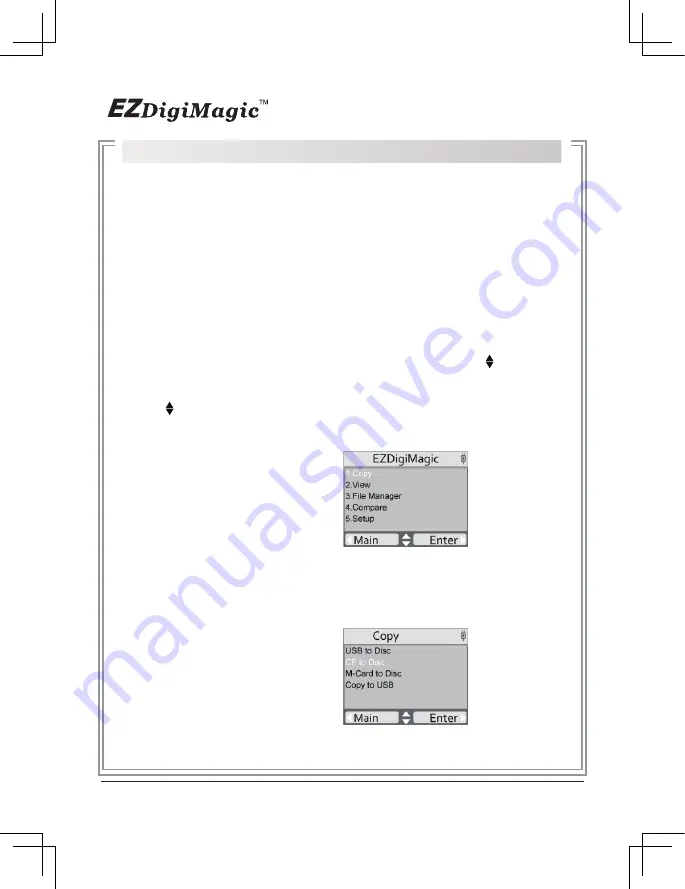
4. Operating Instructions
To ensure maximum usage satisfaction and extend product life, please follow the
operating instructions listed below:
4-1. Stand-Alone Copy
This function can quickly copy data from USB/CF/6-IN-1 slot and burn to
Blu-ray/DVD/CD disc; the operating procedures are listed below:
(1)
Make sure the power source is connected correctly (or the batteries are fully
charged).
(2)
Turn on the power switch.
(3)
Put in a blank Blu-ray, DVD or CD disc into the burner
(4)
Insert a USB storage device or CF, SD/MMC/MS/xD card into the appropri-
ate slot. (NOTE: Insert devices into only one slot at a time)
(5)
From the menu selection, use the UP and DOWN arrow keys ( ) to move to
the menu item “Copy”.
(NOTE: only three menu options will be displayed at one time. Use the up/
down ( ) arrow to scroll to the additional menu options.) The selected item
will be highlighted with white text. Finish the selection by pressing the
RIGHT arrow key (
►
)
.
(6)
Source Selection: If only one flash slot is occupied, DM220-P08/BD will
automatically detect and highlight the source card type with white text. If all
three slots are occupied, then the source type will be default to the 6-in-1
card slot. If two slots are inserted, then user must choose the desired source
card type for the “Copy” operation.
12
Figure 7
Figure 8
Содержание DM220-D08E
Страница 1: ...Portable Photo Video Backup DVD Burner For Model DM220 D08E User s Manual...
Страница 2: ......
Страница 23: ......
Страница 25: ...Portable Photo Video Music Backup DVD or Blu ray Burner with Viewer For Models DM220 P08 DM220 BD User s Manual...
Страница 26: ......
Страница 60: ......
Страница 62: ...Portable Photo Video Backup DVD Burner For Models DM220 U Series User s Manual...
Страница 63: ......
Страница 89: ......






























