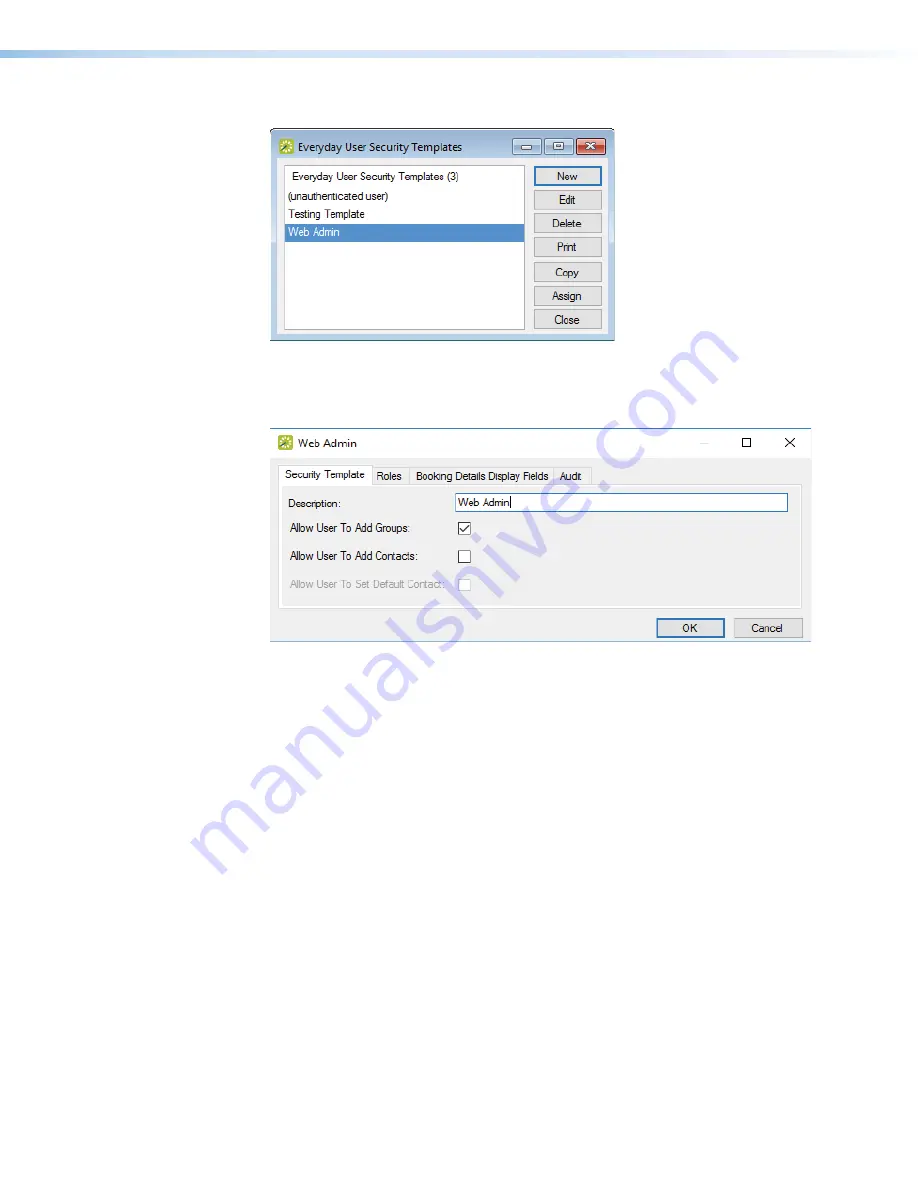
Room Scheduling System • EMS Setup
47
The
Everyday
User
Security
Templates
dialog box opens (see figure 46).
1
1
1
1
1
1
1
1
1
1
1
1
1
1
1
1
1
1
Figure 46.
Everyday User Security Templates Dialog Box
3.
Click
New
(
1
).
A new security template dialog box opens (see figure 47).
1
1
1
1
1
1
1
1
1
1
1
1
1
1
1
1
1
1
2
2
2
2
2
2
2
2
2
2
2
2
2
2
2
2
2
2
Figure 47.
Security Template Dialog Box
4.
Enter a description for the security template (
1
).
5.
Click the
Roles
tab (
2
).






























