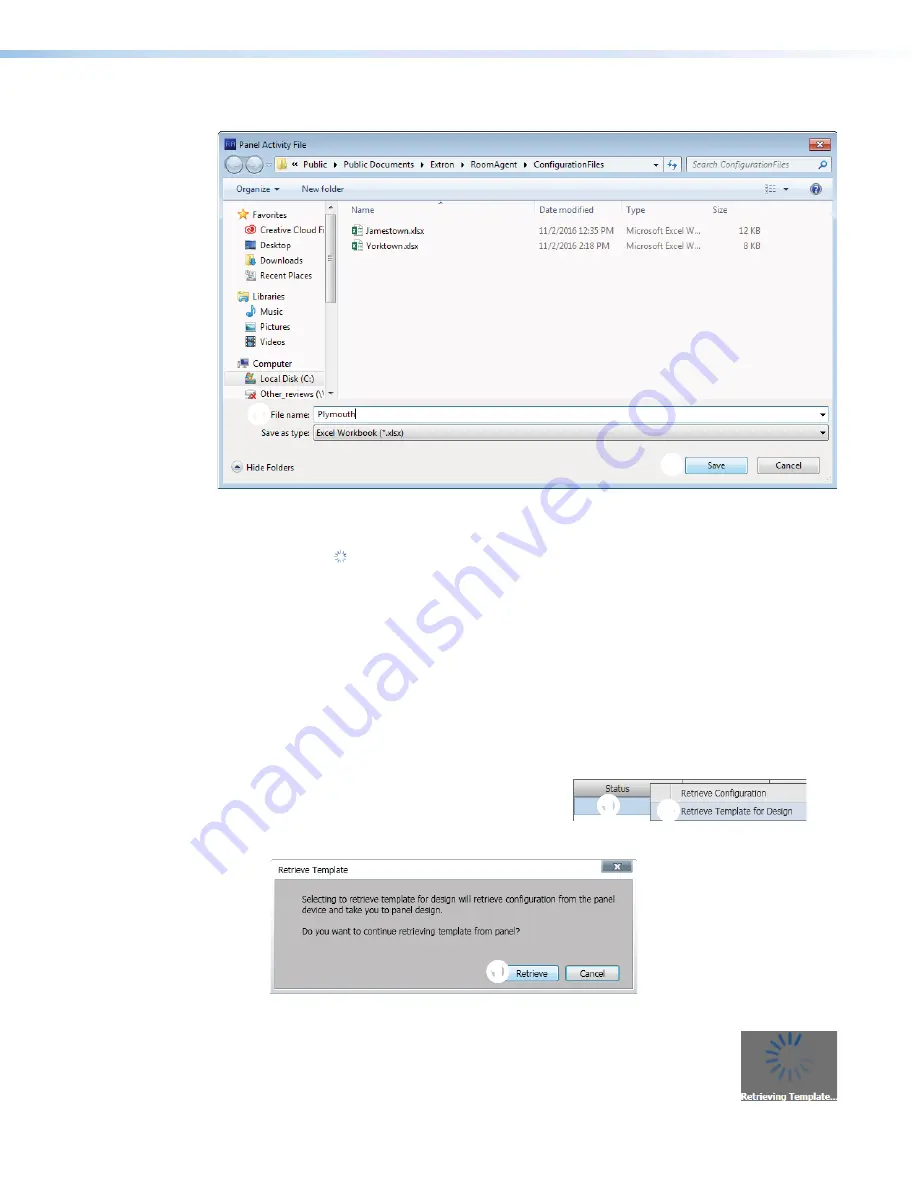
Room Scheduling System • Room Agent Installation and Configuration
36
4.
Enter a name for the retrieved activity file (see figure 36,
1
).
1
1
1
1
1
1
1
1
1
1
2
2
2
2
2
2
2
2
2
2
Figure 36.
Panel Activity File
5.
Click
Save
(
2
). The Room Agent software saves the file. It reports that the
Status
is in
progress ( ) and then reports
Activity
retrieved.
and
All
activities
have
been
retrieved
successfully.
Retrieve a template
Templates allow you to create a number of customized panel appearances. Templates
are selectable using the
Panel
Design
menu in the
Panel
Configuration
window (see
7
on page 22 for an example). Templates can be created using a variety of tools
in the
Panel
Design
window (see
on page 21) and saved in the
on page 44).
You can retrieve the template assigned to a panel, for example to use as a starting point for
designing a new panel layout, as follows:
1.
Right-click the panel in the
Status
column
1
1
1
1
1
1
1
1
1
1
2
2
2
2
2
2
2
2
2
2
(see
see
1
, at right).
2.
Click the pop-up
Retrieve
Template
for
Design
button (
2
). The
Retrieve
Template
dialog box opens (see figure 37).
1
1
1
1
1
1
1
1
1
1
Figure 37.
Retrieve Template Dialog Box
3.
Click
Retrieve
(see figure 37,
1
). Room Agent software displays the
Retrieving Template
...
activity indicator while it loads the template
and then automatically jumps to the
Panel
Design
window (see
on page 21).
Содержание TLP Pro 520M
Страница 6: ...Room Scheduling System Contents vi ...






























