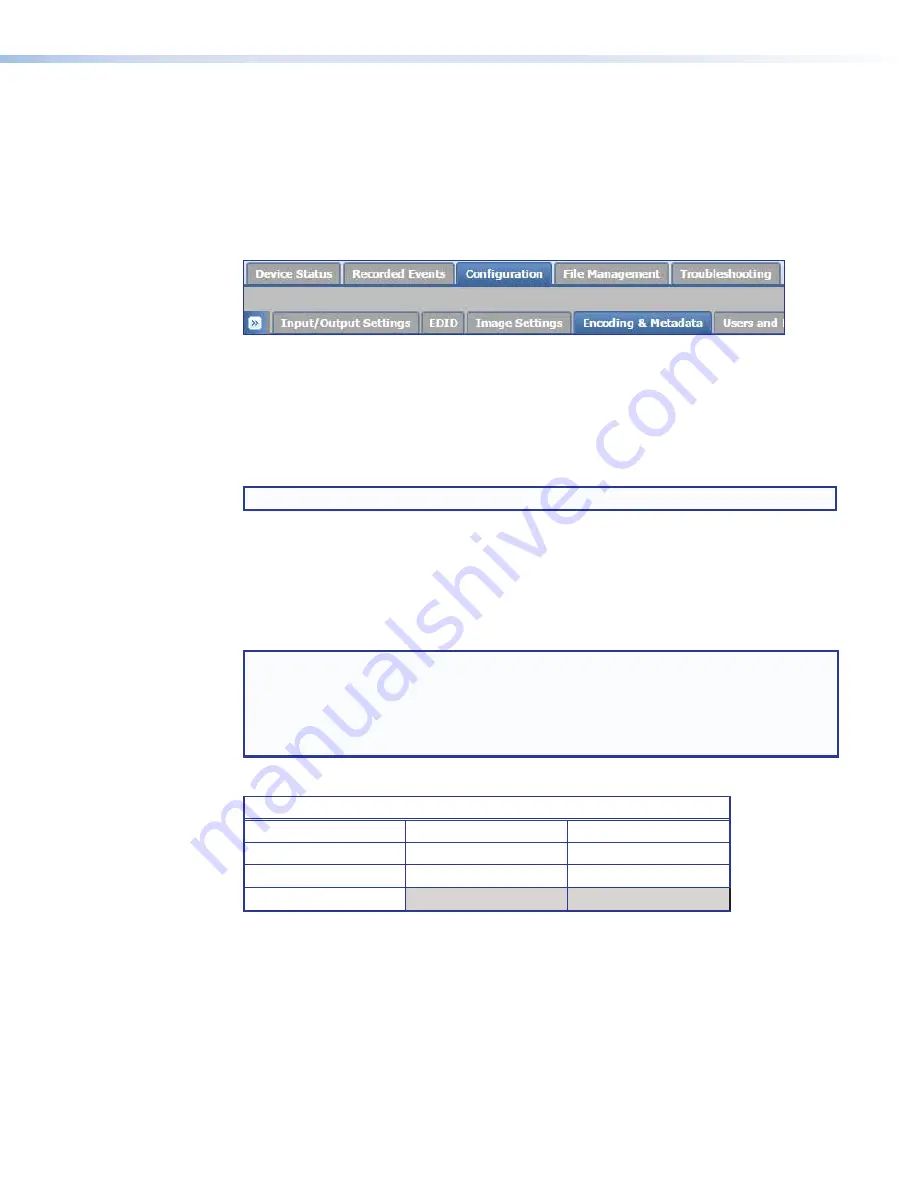
SMP 111 • Web-Based User Interface
42
Encoder Settings and Metadata
The controls within the
Encoding
&
Metadata
page configure signal streaming
and encoding and also permit configuration of an on-screen display and selection
or configuration of metadata and recording profiles. A user must be logged in as an
administrator to see or change these settings.
To open this page, click the
Configuration
tab at the top of the SMP 111 embedded
web pages and then click the
Encoding
&
Metadata
tab on the second tier of tabs.
Figure 34.
Configuration Tab, Encoding & Metadata Subtab
The
Encoding
&
Metadata
page opens. It features two expandable panels:
•
Encoding
Presets
– Configure audio encoding, video encoding, recording and
streaming parameters, then create and save or recall presets of those settings.
•
Metadata
and
Recording
Profiles
– Change the OSD font, enter metadata
elements, and create, save, recall, and delete Recording Profiles.
NOTE:
See the
SMP 111 Embedded Web Pages Help File
for additional information.
Some of the encoder settings can also be set using Extron SIS commands (see the
Encoding Presets
Encoder
Presets
and
Streaming
Presets
are combinations of settings for audio and
video encoding.
NOTES:
•
An administrator can see or change these settings.
•
Encoder
Presets
and
Streaming
Presets
must be selected prior to the start
of a recording. Encoding or streaming settings cannot be changed during an active
recording.
Encoder presets save the following parameters:
ENCODER PRESETS
Video resolution
Audio bitrate
Profile level
Video bitrate
Audio delay
Profile type
Frame rate
Record mode
Preset name
Bitrate control
figure 34
Содержание SMP 111
Страница 1: ...User Guide SMP 111 Streaming AV Product Streaming Media Processor 68 2850 01 Rev C 11 17...
Страница 6: ......






























