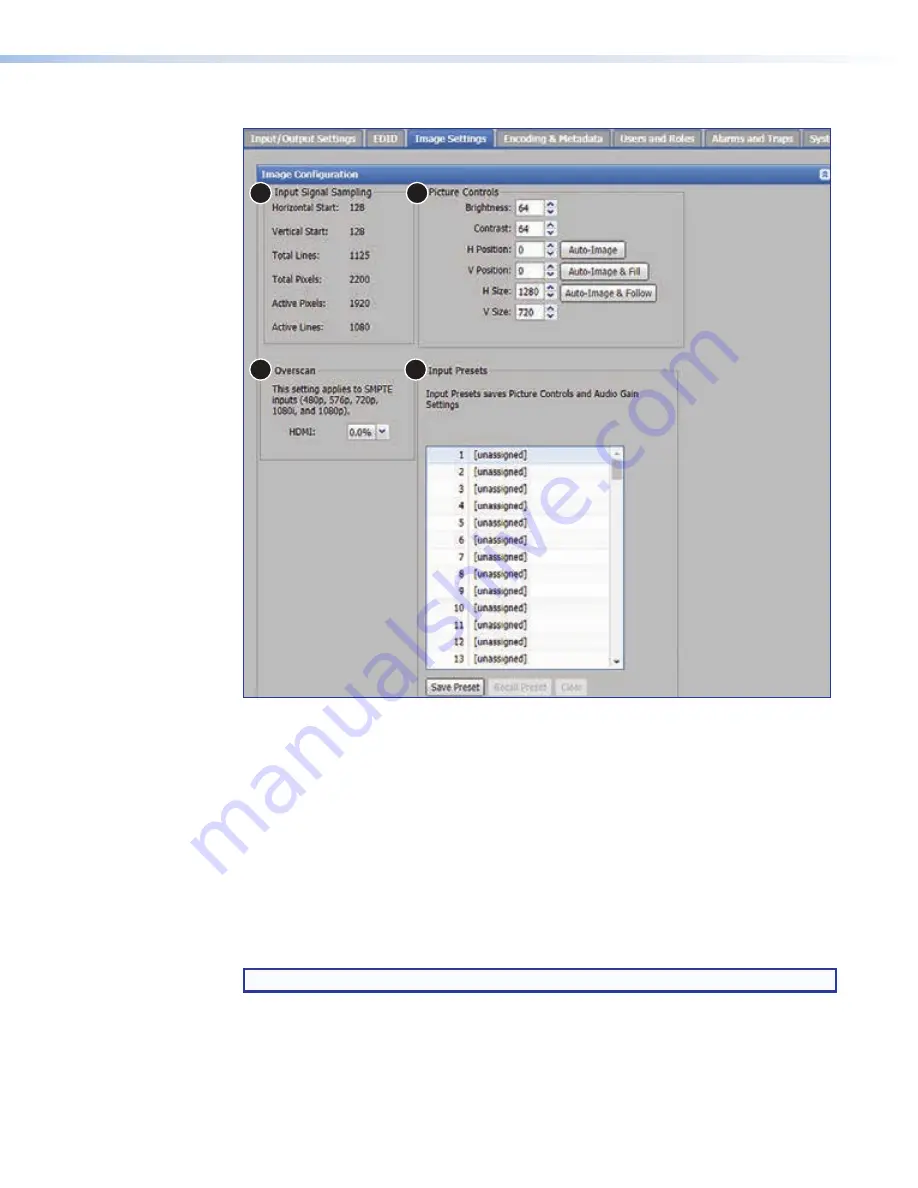
SMP 111 • Web-Based User Interface
41
The
Image
Settings
page opens.
1
2
3
4
Figure 33.
Image Settings Page
This page has four panes (see figure 33):
Input Signal Sampling
– This is a read-only panel, which displays the
Horizontal
Start
,
Vertical
Start
,
Total
Lines
,
Total
Pixels
,
Active
Pixels
, and
Active
Lines
.
Picture Controls
– Alter the quality of the image by changing brightness and contrast,
or select
Auto-Image
,
Auto-Image
&
Fill
, or
Auto-Image
&
Follow
buttons
(see
on the previous page).
Overscan
– Set the amount (0, 2.5%, or 5%) of picture enlargement applied to the
HDMI video signal for any SMPTE standard input.
Input Presets
– Save up to 128 presets or recall one of those presets, each with a
combination of signal type, signal sampling, picture controls, and audio gain settings.
NOTE:
See the
SMP 111 Embedded Web Pages Help File
for additional information.
figure 33
Содержание SMP 111
Страница 1: ...User Guide SMP 111 Streaming AV Product Streaming Media Processor 68 2850 01 Rev C 11 17...
Страница 6: ......






























