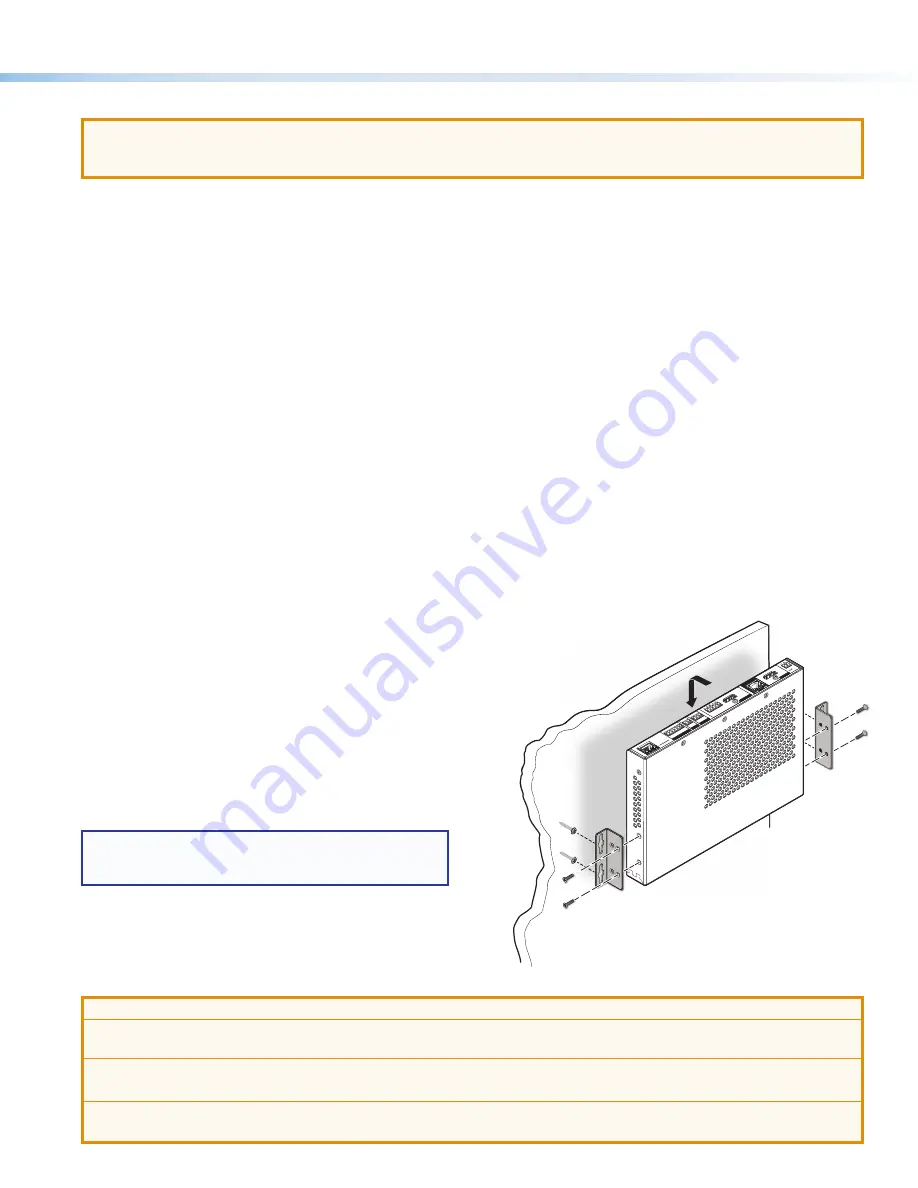
5
POWE
R
12V
--A MA
X
IN
PUT
S
OUT
PUT
S
1
TP
HDM
I
L
R
AUD
IO
HDM
I/C
EC
SIG
LIN
K
COM
IR
DIG
ITA
L I/O
1
2
S
G
Tx
Rx
G
G
3
4
G
HCR
10
2
LAN
IN
Installation and Configuration
ATTENTION:
•
Installation and service must be performed by experienced personnel.
•
L’installation et l’entretien doivent être effectués par du personnel expérimenté.
Step 1 — Get Ready
1.
Familiarize yourself with the features of the transmitter and receiver (see
Front and Side Panel Features
on page 3 and
Rear, Side, and Front Panel Features
on the previous page).
2.
Download and install the latest version of the following:
•
PCS Product Configuration Software
— for detecting and configuring the AV settings for the transmitter-receiver pair
•
Toolbelt software
— for discovering the HCR 102 receiver and other control products on the network, for managing
core settings, and for upgrading firmware if the need arises
•
Global Configurator
®
(GC) software
— for setting up and configuring the control system. GC Professional and GC Plus
modes include a link to the
Toolbelt
software.
•
IP Link
®
Pro device drivers
— for use with GC, to make control of other AV devices possible
All are avail able from
www.extron.com
(see
Locating Software, Firmware, and Driver Files on the Extron Website
on page 18).
3.
Obtain network information for the unit from the network administrator. You will need the following details for each HCR 102
receiver and for any other Extron Pro control product that is part of the system:
DHCP setting (on or off)
Subnet mask
Username
Device (HCR 102) LAN IP address
Gateway IP address
Passwords
4.
Write down the MAC address of each HCR 102 (see figure 4,
O
on the previous page) or other IP Link Pro device to be used.
5.
Obtain model names and setup information for devices the HCR 102 will control.
Step 2 — Mount the Receiver, Prepare the Installation Site for the Transmitter
Turn off or disconnect all equipment power sources and mount the transmitter and receiver as required
Mounting the HCR 102
The HCR 102 receiver ships with furniture mounting brackets attached
for mounting to furniture or a wall. The receiver is one inch high, one
half rack wide, and can be rack mounted. The product page on
www.extron.com
includes links to recommended optional rack
shelves or rack mounting kits. Alternatively, you can remove the
pre-installed furniture mounting brackets and attach four rubber
feet at the corners of each unit and place it on a table or desk.
Observe local and UL safety guidelines for mounting devices to
equipment racks. See the
HC 400 Series User Guide
for UL rack
mounting guidelines.
NOTE:
The receiver is designed so that its vents face
away from the wall or furniture when mounted in order
to achieve optimal air circulation and cooling.
Prepare the Installation Site for the Transmitter
ATTENTION:
•
Installation and service must be performed by authorized personnel only.
•
L’installation et l’entretien doivent être effectués uniquement par un technicien qualifié.
•
Extron recommends installing the HCT 102 EU or HCT 102 MK into a grounded electrical junction box.
•
Extron recommande d’installer le HCT 102 EU ou HCT 102 MK dans un boîtier d’encastrement électrique mis à la terre.
•
Follow all national and local building and electrical codes that apply to the installation site.
•
Respectez tous les codes électriques et du bâtiment, nationaux et locaux, qui s’appliquent au site de l’installation.
1.
and of any TouchLink Pro touchpanels or NBP button panel that will be
part of the system
Figure 5.
Mounting the Receiver



































