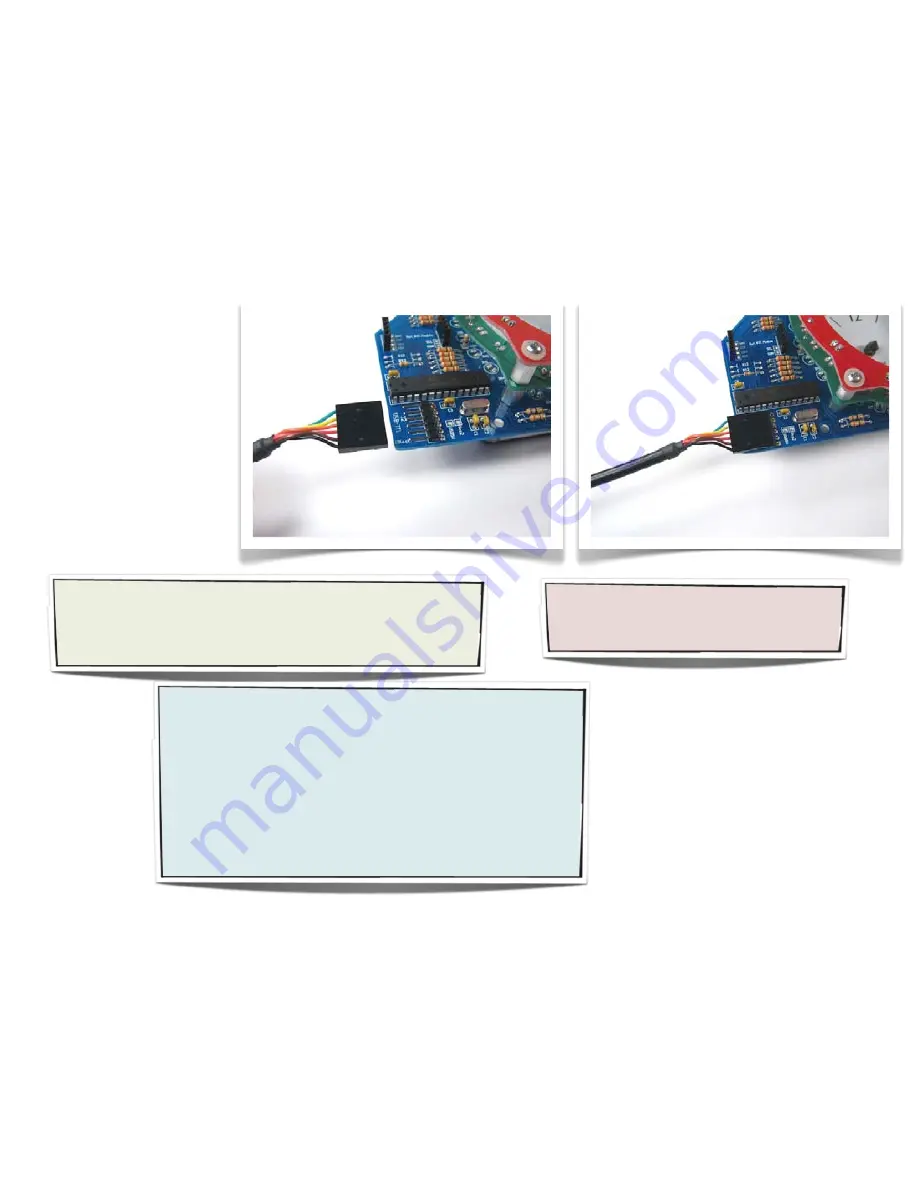
[66]
Hooking up to a computer
J2 is a 6-pin header for connecting to an FTDI model TTL-232R
USB-serial interface cable. The cable end has six colored wires. The
end with the black wire goes towards the location on the circuit
board marked “(Black).”
Any time that you connect the computer to the clock, the clock is
likely to restart. However, you can use the computer to set the
time on the Bulbdial clock.
The sync program is called “SetArduinoClock.pde”, and it’s part of
the Arduino DateTime library download:
http://www.arduino.cc/playground/Code/DateTime
(SetArduinoClock.pde is a processing sketch. To run it, you’ll also
need Processing 1.0 from http://processing.org/)
[Bulbdial Guide]
The Bulbdial kit is Arduino compatible.
If programming it through the Arduino IDE,
select board type: Diecimila with ATmega168.



































