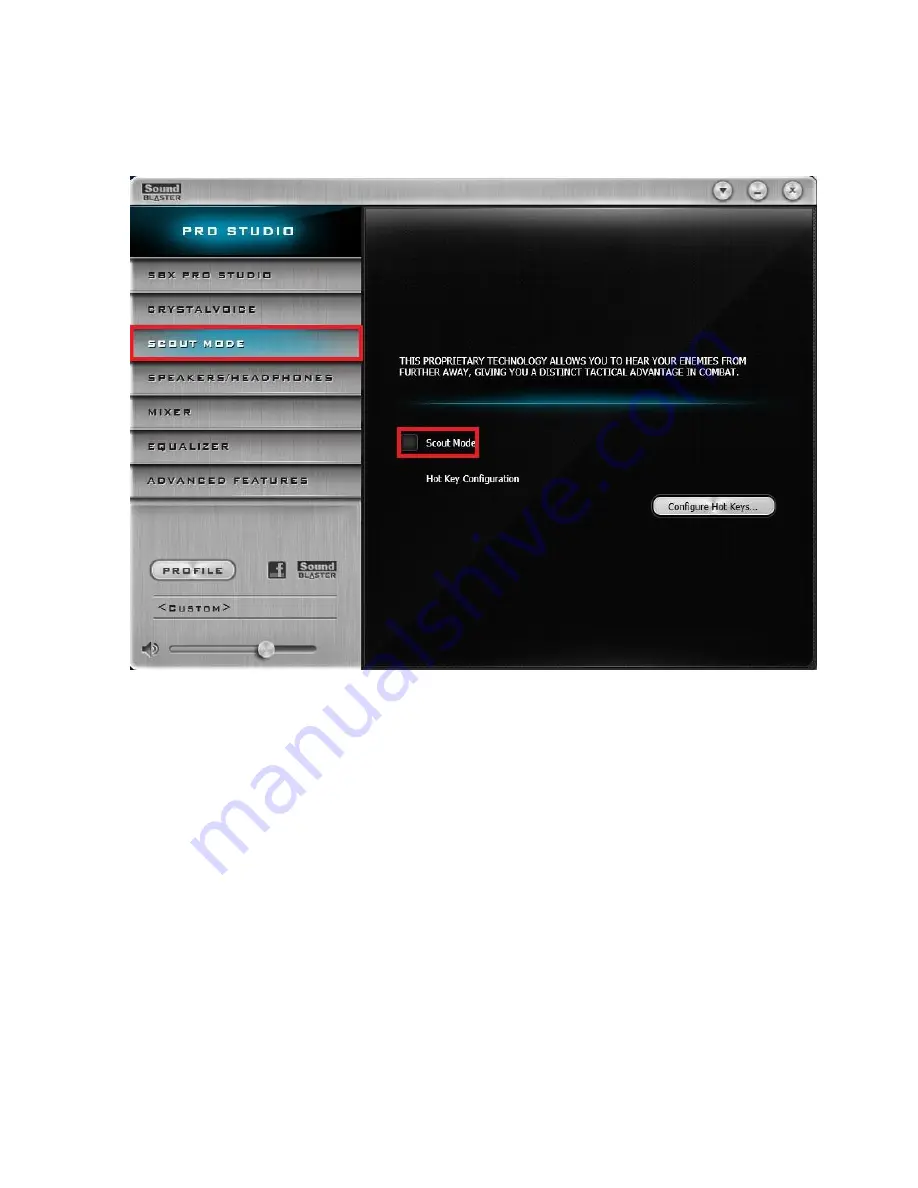
EVGA X299 DARK (151-SX-E299)
- 111 -
Scout mode is a setting specifically for video games and, more specifically, first-person
shooters. Enabling Scout Mode will reduce the sound from music, voices, explosions,
etc. and amplify the sounds of footsteps, brush, and ambient noises without raising the
overall volume. This setting is specifically meant for an advantage in competitive play.
It is NOT recommended for RTS/TBS games, RPGs, TV/Movies, or anything else
where you would prefer an immersive experience.
Creative added the option to configure Hot Keys to enable/disable this feature. Even if
you enjoy using this feature, you may not want to keep it enabled the entire time you are
playing, or you may prefer to use it only in certain circumstances. By creating a Hot Key
configuration, you can quickly enable or disable Scout Mode without leaving your game.
Содержание X299 DARK
Страница 1: ...EVGA X299 DARK 151 SX E299 1 User Guide EVGA X299 DARK Specs and Initial Installation...
Страница 9: ...EVGA X299 DARK 151 SX E299 9...
Страница 83: ...EVGA X299 DARK 151 SX E299 83...
Страница 89: ...EVGA X299 DARK 151 SX E299 89 Select the drive you wish to use for the repair and click the Rebuild button...
















































