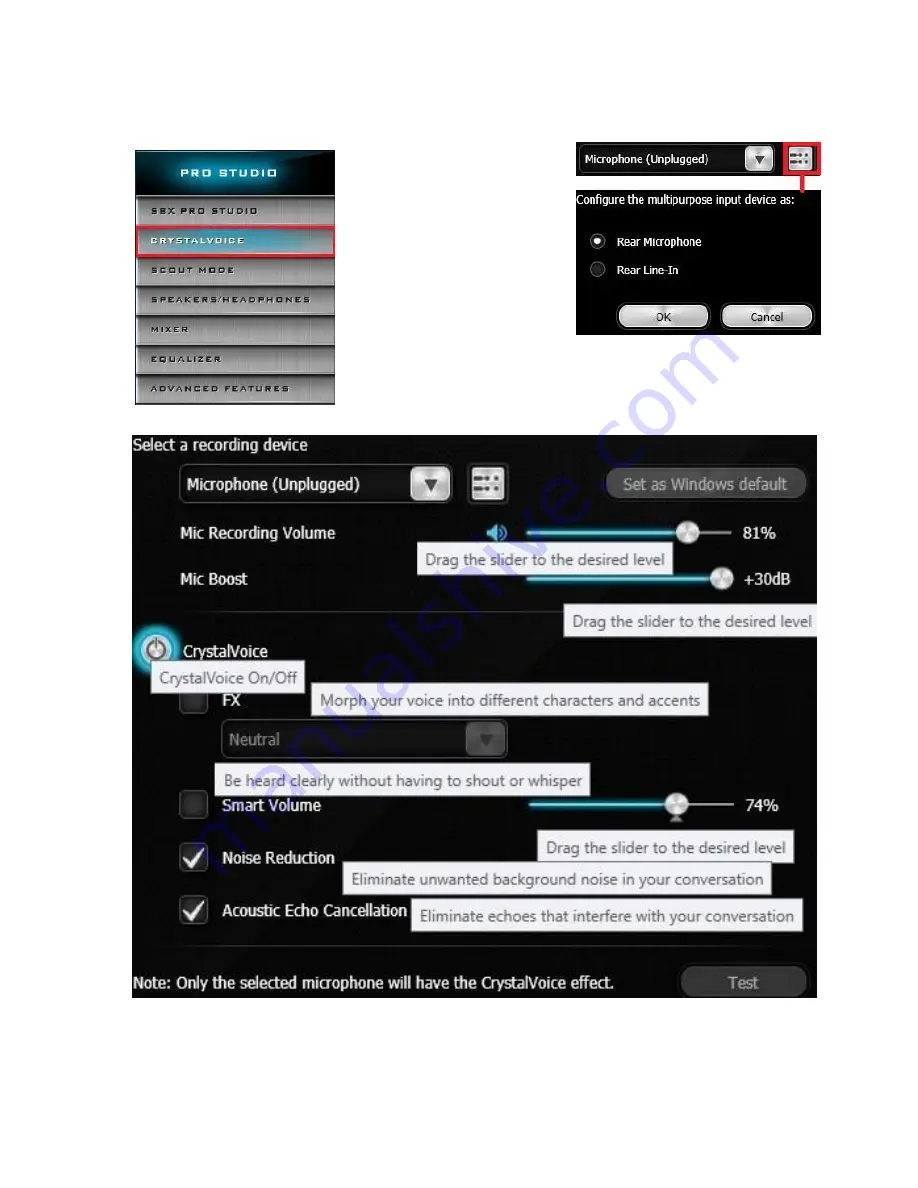
EVGA X299 DARK (151-SX-E299)
- 108 -
The next section is
“CrystalVoice,” which
covers microphone
controls. Using the image
to the right, the pulldown
menu displays the current
default recording, and
allows you to switch between other connected recording
devices, if present. The upper-right button, outlined in red,
allows you to select whether the recording device is a Rear
Microphone or Line-In device.
The CrystalVoice menu can be enabled or disabled by clicking the On/Off button. If
you prefer the sound of your recorded voice without enhancement, leave this off.
Содержание X299 DARK
Страница 1: ...EVGA X299 DARK 151 SX E299 1 User Guide EVGA X299 DARK Specs and Initial Installation...
Страница 9: ...EVGA X299 DARK 151 SX E299 9...
Страница 83: ...EVGA X299 DARK 151 SX E299 83...
Страница 89: ...EVGA X299 DARK 151 SX E299 89 Select the drive you wish to use for the repair and click the Rebuild button...















































