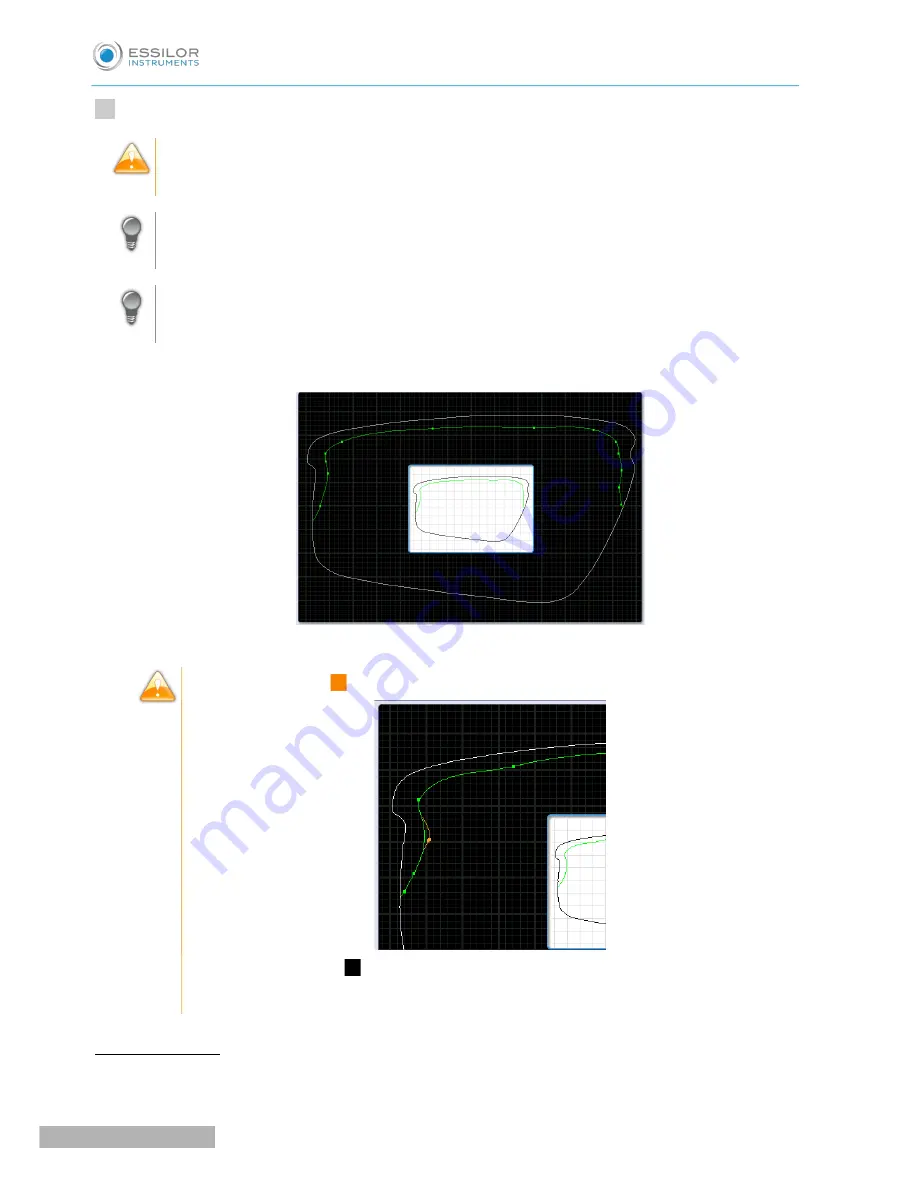
Press and hold with the stylus to set the other points of the step bevel trajectory, one after the other.
With each audible signal, raise the stylus a few seconds before setting a new point by pressing and
holding
It is preferable to create a greater number of points at the angles to gain precision, if you wish to
adjust more precisely the bevel trajectory using the zoom.
Conversely, for easier handling, it is preferable to reduce the number of points on the curves so
the adjustment is more effective.
The step bevel trajectory is set.
The orange trajectory
() cannot be performed, because the tool cannot reach it.
The trajectory in green (
) will be performed (it is not necessary to modify the trajectory).
For more information, consult the Set step bevel section > Adjust the trajectory
(
F
p.91)
Go into zoom mode
You can zoom in on a specific point or outline an area.
>
4
Pro-E 600_Pro-E 700 > v1 -10.18
88
U
SER
M
ANUAL
> II. E
DGING
A
LENS
Содержание Pro-E 600 edger
Страница 1: ...User Manual...
Страница 2: ......
Страница 6: ......
Страница 8: ......
Страница 9: ...I FIRST STEPS WITH PRO E...
Страница 10: ...Pro E 600_Pro E 700 v1 10 18 10 USER MANUAL I FIRST STEPS WITH PRO E...
Страница 17: ...II EDGING A LENS...
Страница 18: ...Pro E 600_Pro E 700 v1 10 18 18 USER MANUAL II EDGING A LENS...
Страница 127: ...III PREPARING A DRILLED JOB...
Страница 128: ...Pro E 600_Pro E 700 v1 10 18 128 USER MANUAL III PREPARING A DRILLED JOB...
Страница 136: ......
Страница 137: ...IV CONFIGURING THE EDGER...
Страница 138: ...Pro E 600_Pro E 700 v1 10 18 138 USER MANUAL IV CONFIGURING THE EDGER...
Страница 151: ...V MAINTENANCE SERVICING...
Страница 152: ...Pro E 600_Pro E 700 v1 10 18 152 USER MANUAL V MAINTENANCE SERVICING...
Страница 181: ...TECHNICAL DATA...
Страница 182: ...Pro E 600_Pro E 700 v1 10 18 182 USER MANUAL TECHNICAL DATA...
Страница 186: ......
Страница 187: ...GENERAL INFORMATION...
Страница 188: ...Pro E 600_Pro E 700 v1 10 18 188 USER MANUAL GENERAL INFORMATION...
Страница 194: ......
Страница 195: ...GLOSSARY...
















































