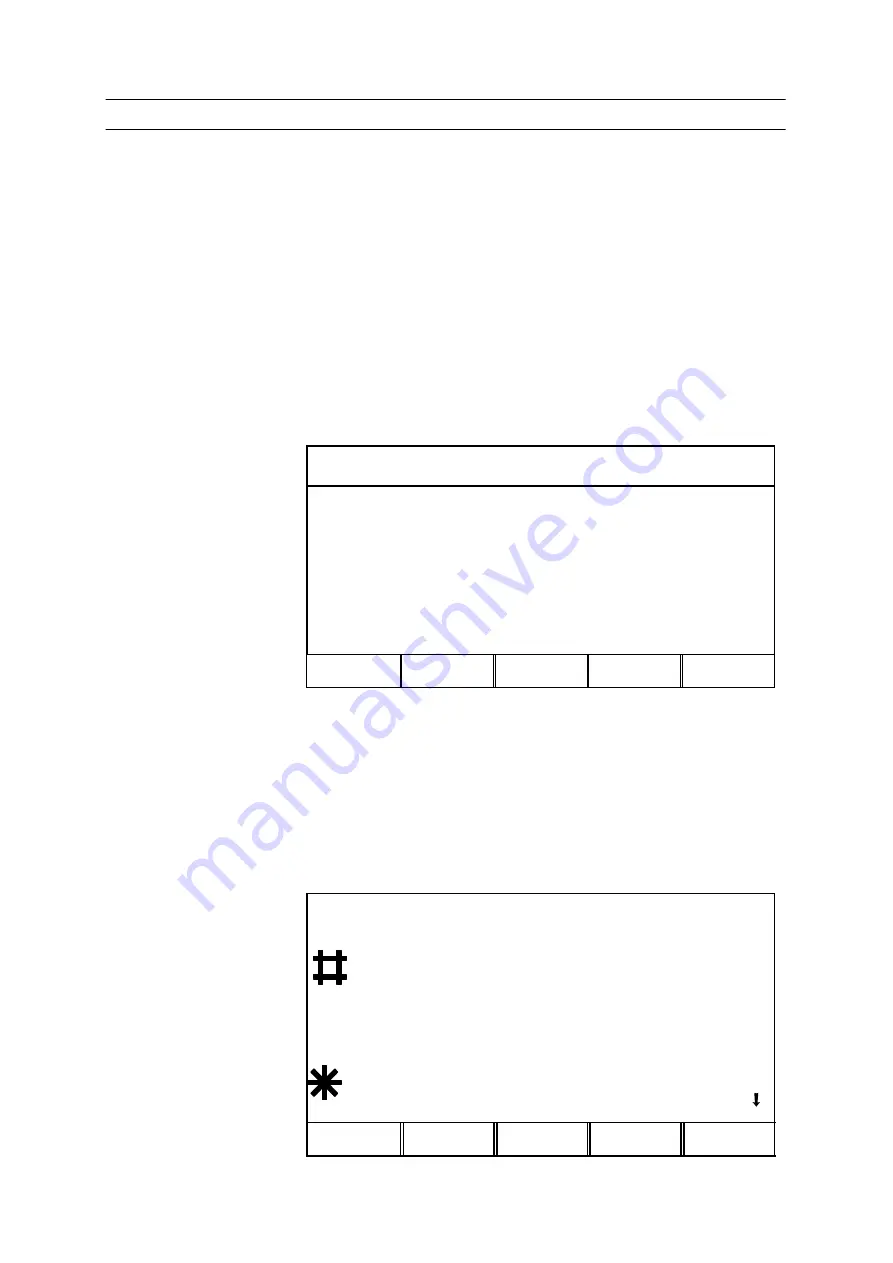
-- 41 --
bu12d04a
6
MEASUREMENT TEST PICTURE
6.1
Description of the Measurement Display screen
In the measurement display, you can see actual values for different weld parameters
during welding. Which parameters are displayed depends on which weld process
has been selected. The following example shows a measurement test picture for
MIG.
TIP!
For pulsing, you can specify if the voltage value is shown as an average value or as
an average pulse value.
The setting can be made under the MIG basic settings. See section
9.2.4.3.
If you want to call up the measurement test picture, make sure that the main menu
appears in the character display. Press the MEASURE button.
ESAB LUD 450
PROCESS:
MIG
METHOD:
DIP/SPRAY
WIRE TYPE:
Metal cored Fe
SHIELDING GAS:
Ar+8%CO2
WIRE DIMENSION:
0.040” (1.0mm)
AUXILIARY FUNCTIONS
SET
MEASURE
MEMORY
FAST
MODE
ENTER
This is how the measurement display can look. The arrow farthest down on the right
in the character display indicates that there is more information than appears in the
character display.
DIP/SPRAY. Metal cored Fe. Ar+8%CO2.
Scroll down using
the arrow down
button.
22.5 Volt
134 Amp
152 in/min
REM
QUIT
















































